| 3D Cursor in RadiAnt DICOM Viewer 4.5.8 BETA |
Mar 2, 2018 08:12 AM
by
by
The wait is over. This small but highly desirable feature is now available in the latest beta version.
Just press Ctrl + Shift + Left mouse button and move the crosshair cursor in one viewport to synchronize its 3D position in other viewports. If the cursor is in some distance away from the plane it is displayed in red color.
https://www.radiantviewer.com/beta/
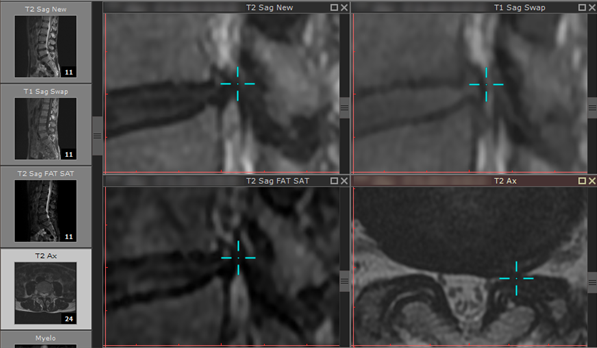
Just press Ctrl + Shift + Left mouse button and move the crosshair cursor in one viewport to synchronize its 3D position in other viewports. If the cursor is in some distance away from the plane it is displayed in red color.
https://www.radiantviewer.com/beta/
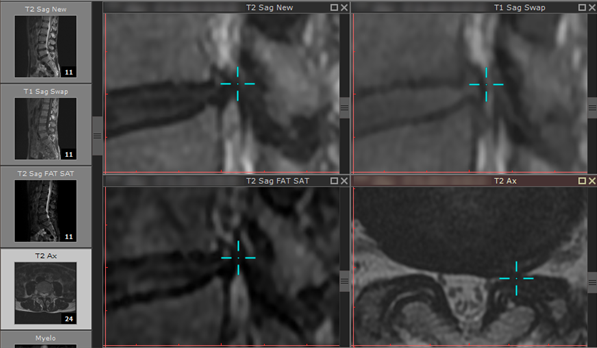
Mar 2, 2018 07:25 PM
by Ageev
by Ageev
It works just as planned! It`s great! Thank you.
Now when subtraction will be available I`ll be ready to sold out Mac and use RadiAnt only ))
Now when subtraction will be available I`ll be ready to sold out Mac and use RadiAnt only ))
Mar 3, 2018 06:26 PM
by
by
We have another small update - version 4.5.9
You can now choose the 3D cursor tool from the "Measurements and tools" menu on the toolbar. Or use 'Q' key to select it.
All basic tools can now be assigned to different key modifier + mouse configurations. Just select "Customize keyboard" from the "Help" menu and type "Mouse" to display all possible mouse button/tool pairs. You can assign Ctrl, Alt, Shift or their combinations to the specific mouse button/tool. So for example you could make RadiAnt draw Length using Ctrl + Right mouse button and draw Ellipse using Shift + Right mouse button.
You can now choose the 3D cursor tool from the "Measurements and tools" menu on the toolbar. Or use 'Q' key to select it.
All basic tools can now be assigned to different key modifier + mouse configurations. Just select "Customize keyboard" from the "Help" menu and type "Mouse" to display all possible mouse button/tool pairs. You can assign Ctrl, Alt, Shift or their combinations to the specific mouse button/tool. So for example you could make RadiAnt draw Length using Ctrl + Right mouse button and draw Ellipse using Shift + Right mouse button.
Mar 4, 2018 09:07 AM
by Tommy
by Tommy
I remapped the cursor from the "Q" key to the "Alt" key
if works at first try, then if you change tool (i.e. "L" for line measures) then you click back the "Alt" key it doesn't activate the 3D cursor again.
if works at first try, then if you change tool (i.e. "L" for line measures) then you click back the "Alt" key it doesn't activate the 3D cursor again.
Mar 4, 2018 09:09 AM
by
by
'Q' key is mapped to the permanent selection of 3D cursor.
You need to remap the Ctrl+Shift shortcut ("MouseModifiers.LeftButton.3DCursor" command).
You need to remap the Ctrl+Shift shortcut ("MouseModifiers.LeftButton.3DCursor" command).
Mar 4, 2018 01:45 PM
by Tommy
by Tommy
got it. it works.
Mar 6, 2018 06:58 AM
by Ismail Kabakus
by Ismail Kabakus
It is so great to see Radiant (the most effective DICOM viewer in my eyes) now has this feature. There is no word to express my gratefulness.
By the way it works smooth.
By the way it works smooth.
Mar 6, 2018 10:49 AM
by
by
Thank you, Ismail. We're happy to see the work we do is appreciated :-)
Mar 8, 2018 09:04 AM
by Tommy
by Tommy
the 3D cursor was a major improvement, indeed.
so, what's next? :-)
so, what's next? :-)
Mar 9, 2018 05:40 PM
by
by
Tommy, we have one in mind - a local database of studies.
Mar 15, 2018 01:38 PM
by marcelvn
by marcelvn
A local database will be great. It opens expectations to come with a DICOM listener function, should we hope for it?
I would like to see a customizeble print layout for images, any chances?
I would like to see a customizeble print layout for images, any chances?
Mar 16, 2018 10:26 AM
by
by
Sure, you will be able to push DICOM studies from servers/modalities to RadiAnt when the local archive is ready.
Currently no printing features are planned in the near future.
Currently no printing features are planned in the near future.
Jun 4, 2018 04:11 AM
by Perebre MD
by Perebre MD
Great feature.. even the famous DICOM viewer from OSX doesn't have this feature (it only allows it on MPR viewer).
I love RadiAnt! A local database of studies must be the next step please!
And let me dream of other features like...
- Spine Labeling
- Synchronise 3D MPR,
- Synchronise the window behavior (When im comparing 2 studies, once you click on "sync window" and you switch to the next series and both studies change to the next series).
- Allow to collapse the thumbnails if a patient has many studies.
- Add a sidebar where the measurements that you do are saved and than simply clic on the sidebar to see where the meassurment was made (idealy por pulmonary nodules).
I love RadiAnt! A local database of studies must be the next step please!
And let me dream of other features like...
- Spine Labeling
- Synchronise 3D MPR,
- Synchronise the window behavior (When im comparing 2 studies, once you click on "sync window" and you switch to the next series and both studies change to the next series).
- Allow to collapse the thumbnails if a patient has many studies.
- Add a sidebar where the measurements that you do are saved and than simply clic on the sidebar to see where the meassurment was made (idealy por pulmonary nodules).
Jun 11, 2018 07:27 AM
by
by
@Perebre MD
Thank you for your kind words and suggestions!
In fact, a local database is in the works right now.
Thank you for your kind words and suggestions!
In fact, a local database is in the works right now.
Nov 21, 2018 08:22 PM
by Tom
by Tom
Is it possible to load two studies in the same window using the command line arguments? I am looking to open chest films of dogs for comparison. Same patient. Different dates.
Nov 24, 2018 06:33 AM
by Tommy
by Tommy
I found a bug relative the the "3D cursor" hotkey customization.
I wanted to assign the "Alt" key to that function but hitting the alt key has no effect... it doesn't activate the 3D cursor... you have to enable it using the toolbar menu.
instead other regular keys do work.
basically even if the "Alt" key is assigned to that function, it won't work.
tested on 2 different PC (one running Win7x64 and the other Win8.1x64)
this is important to me since I want to exactly match in RadiAnt the same hotkeys I have in iQ-VIEW where the ALT key activates it's 3D cursor,
I wanted to assign the "Alt" key to that function but hitting the alt key has no effect... it doesn't activate the 3D cursor... you have to enable it using the toolbar menu.
instead other regular keys do work.
basically even if the "Alt" key is assigned to that function, it won't work.
tested on 2 different PC (one running Win7x64 and the other Win8.1x64)
this is important to me since I want to exactly match in RadiAnt the same hotkeys I have in iQ-VIEW where the ALT key activates it's 3D cursor,
Nov 25, 2018 03:23 PM
by
by
Tommy, you have to assign the Alt key to the "MouseModifiers.LeftButton.3DCursor" function.
Then, you press Alt and use left mouse button to operate the 3D Cursor.
Then, you press Alt and use left mouse button to operate the 3D Cursor.
Nov 25, 2018 04:00 PM
by Tommy
by Tommy
fixed. It was my fault. I was trying to assign it to the ViewerWnd.Select3DCursorTool that's why it did not work
Dec 4, 2018 08:56 AM
by DVC
by DVC
I could not found
- 3D Cursor in MPR mode
- HU field measurement tool
So please tell me how to use these tools
Thanks
- 3D Cursor in MPR mode
- HU field measurement tool
So please tell me how to use these tools
Thanks
Dec 7, 2018 09:54 PM
by
by
The functionality of "3D cursor" in 3D MPR mode is actually provided by the axes that you can drag - their intersections always show the same point in 3D space.
HU measurement tool is not yet available in 3D MPR mode.
HU measurement tool is not yet available in 3D MPR mode.
Jan 2, 2019 02:20 AM
by DVC
by DVC
Thanks so much
