Select Open polygon from the Measurements drop down menu (or press the O key).
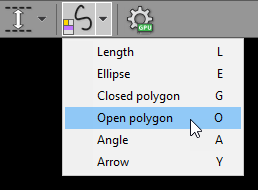
Click left mouse button to deposit the starting node. Repeat this process to deposit the remaining nodes along the structure you want to measure.
You will be able to edit the final shape afterward if need be. Double-click to finish drawing.
The value measured is distance of the drawn path.
You can read more about the Open polygon tool in the 2D viewer section.