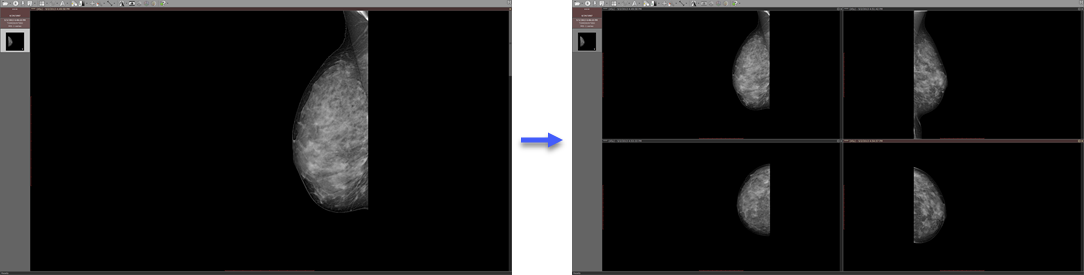Sometimes a single series of DICOM images obtained from a given modality contains multiple volumes. This is where the split series feature comes in handy.
It detects all the volumes contained in one series (e.g. arterial/venous post-contrast, PD/T2, DWI or cardiac CT multi-phase) and opens them in separate panels.
This makes simultaneous display and synchronization of images between such series possible.
Open a multi-sequence series and click the arrow next to the split screen icon on the toolbar in the main window, then click Split series or press Ctrl + F5 .
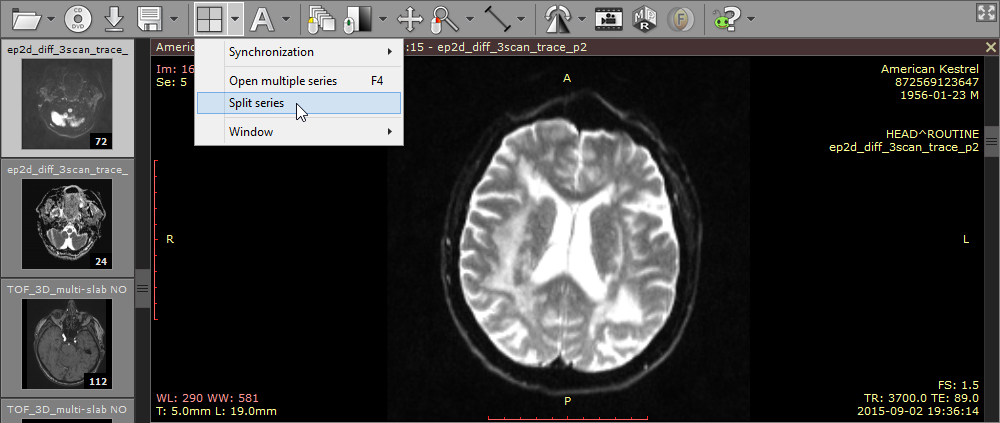
Image series containing three DWI sequences with different b-values.
Each of the volumes from the original series will be opened in a separate panel.
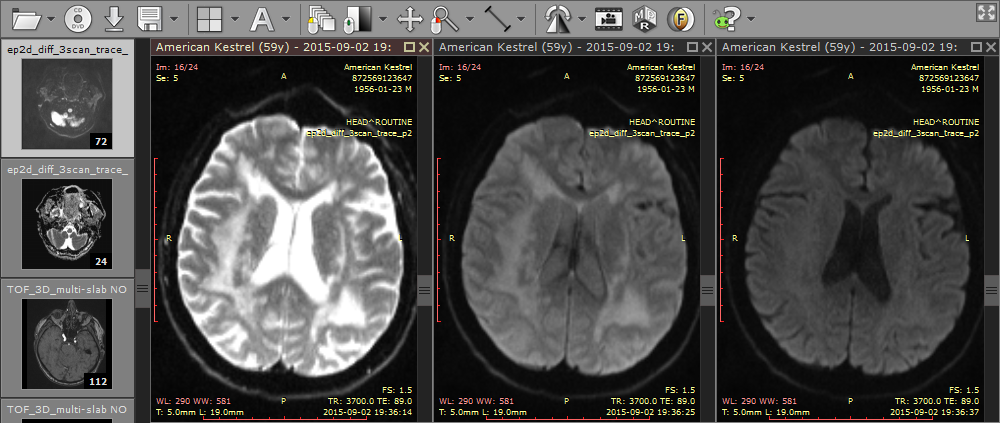
A single DWI sequence in each panel.
If the split series feature is used on a series containing non-volumetric images (CR, DX, MG, US, XA, etc.), each of the images of the series will be opened in a separate panel (up to 20 panels at the same time).