The synchronization feature lets you apply the same settings (slice position, zoom & pan, window) to the series of images opened in multiple panels.
There are three synchronization modes available in RadiAnt DICOM Viewer: Auto  , Manual
, Manual  and Disabled
and Disabled  .
.
You can switch between these modes by clicking the Toggle series synchronization button on the toolbar.
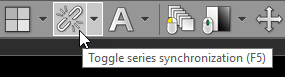
The synchronization mode can by also toggled by clicking the Toggle series synchronization drop-down menu item or by pressing the F5 shortcut key.
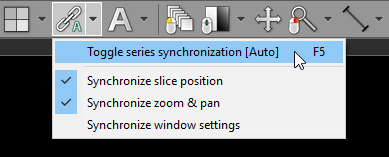
In the same menu you will also find items controlling the options of synchronization:
• Synchronize slice position
• Synchronize zoom & pan
• Synchronize window settings (disabled by default)