1a. Select the studies that you want to export.
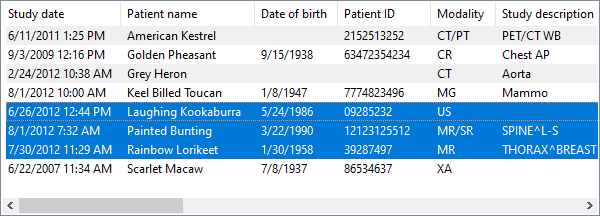
or
1b. Select the series of a chosen study that you want to export.
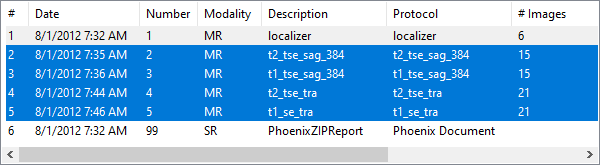
2. Click the Export button on the toolbar or use Ctrl + E to access the export window.

The export window will open, and you can subsequently choose the destination format:
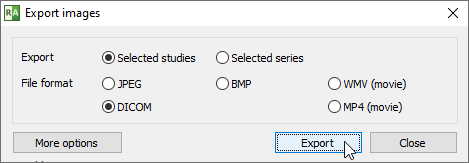
Click Export to browse the system and select the destination folder.
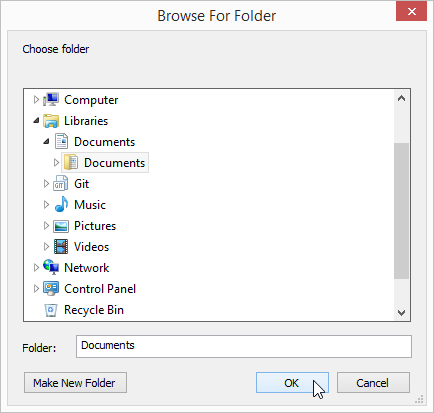
Click OK , and the export process will start.
Refer to the Exporting images section to learn more about the various options that are available in the export window.