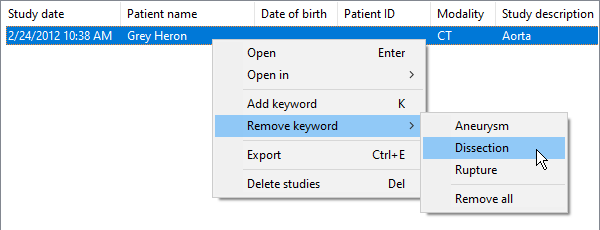You can use keywords to organize your collection of studies and quickly search for studies with the assigned label.
Adding Keywords
To add a keyword to selected studies, right-click and select Add keyword or press K .
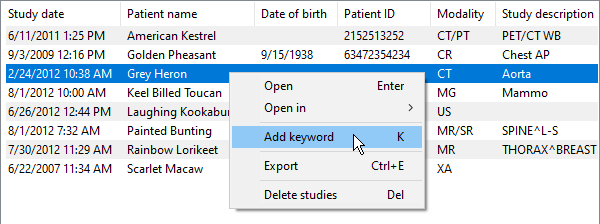
Enter the keyword and click OK .

You can also select the keyword from the list if it was previously added to the database.
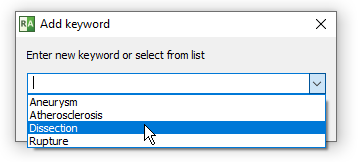
Searching Keywords
Assigned keywords are visible in the "Keywords" column of the study list.
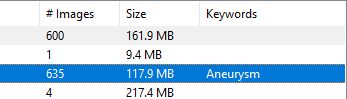
Enter a keyword in the search box to display studies with the assigned label.
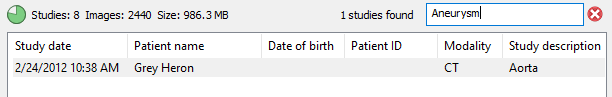
Deleting Keywords
To remove a keyword from selected studies, right-click, select Remove keyword , and then choose the keyword you want to delete.
You can also click Remove all, to clear all keywords for the selected studies.