Series consisting of images that have been acquired in the same plane (or in similar planes, with the dihedral angle up to 5 degrees), within the same study (e.g. Computed Tomography series before and after administration of the contrast medium) are automatically synchronized by default (slice location, zoom level).
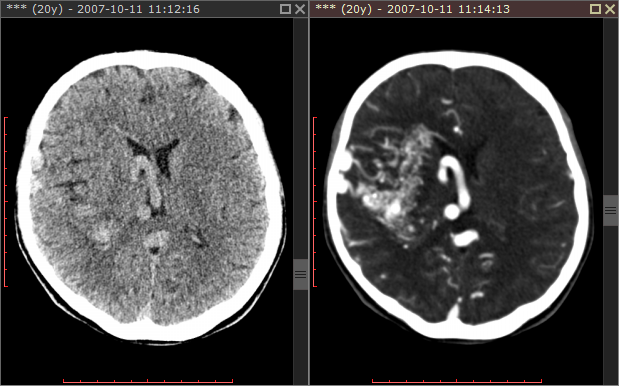
The toolbar button shows  when the automatic synchronization mode is enabled.
when the automatic synchronization mode is enabled.
You can disable the synchronization by pressing this button or by using the F5 shortcut key.
By default only slice position and zoom & pan settings are synchronized.
To enable the synchronization of window settings click Synchronize window settings .
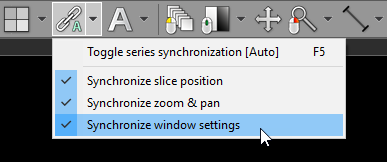
Note that after the synchronization is enabled you have to change a setting to apply it to other series. E.g. you have to scroll series in one panel to synchronize the position of slices in other panels.