There are several different methods by which you can page through the volume (moving the viewing plane to front or back without changing the orientation of the image plane):
1. Click the Browse button on the toolbar (or press the B key). Next, press the left mouse button over the image, and drag the mouse up or down to browse a volume in both directions.
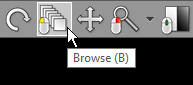
By default, the browse tool is associated with the left mouse button.
2. Press the Up Arrow or Down Arrow on the keyboard to move to back or front in small steps.
3. On a multi-touch device, touch the image with one finger and drag it up or down. (The tool must be associated with the left mouse button, if it is not, touch the Browse tool button.)
4. Press the left mouse button on the intersection of the axes in some other viewport and drag it up/down or left/right.