The Magic Mask tool can be helpful when the movement of the subject cannot be compensated with a simple pixel-shift. E.g., when a rotation occurs or bones move in different directions.
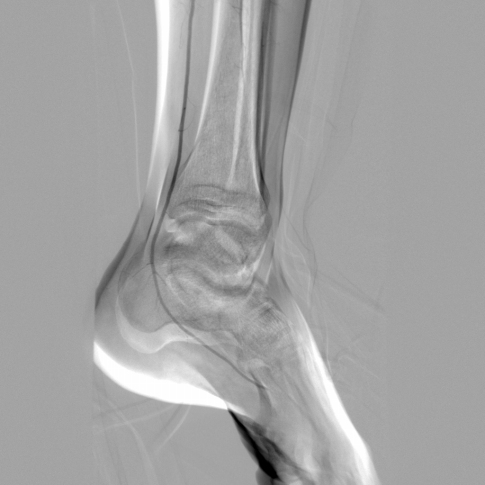
To apply the Magic Mask to the entire series, press the  button or use the . shortcut.
button or use the . shortcut.

Note: Magic Mask requires significant computational power and can take some time on slower machines. The progress of the operation is visible on the status bar.
Warning: The Magic Mask tool works by creating multi-local deformations of the mask image to obtain the best match with the live image. This process may sometimes introduce visual artifacts, e.g., the distortion of straight lines (guide wires, catheters, blends, etc.). |