| RadiAnt DICOM Viewer 1.8.3 Release Candidate |
May 18, 2013 02:47 PM
by
by
We are happy to announce that the Release Candidate version (1.8.3) is now available for download: http://www.radiantviewer.com/startdownload.php?f=rc Below you will find a list of changes since the last release version (1.1.8).
New features:
- Multi-touch support for Windows 8 touch-enabled devices:
* Use one finger to browse images of the series (or perform other function selected from the toolbar).
* Use two fingers to pan and zoom (pinch) images.
* Use three fingers to change window settings (brightness/contrast).
- Time-Intensity Curve generation (CTRL + SHIFT + E).
- Export files in DICOM format.
- Zoom & pan synchronization.
- Window settings (WW/WL) synchronization.
- New controls for Cine mode, overlayed at the bottom of the screen when mouse hovers over image.
- Cine auto start for US and XA series.
- Edit ROIs:
* Copy selected ROI (CTRL + C)
* Copy all ROIs in displayed image (CTRL + SHIFT + C)
* Paste ROI(s) in the same or in different image (CTRL + V)
* Duplicate ROI in corresponding series (CTRL + SHIFT + D)
* Duplicate ROI in all images of the series (SHIFT + ALT + D)
* Delete ROIs in all visible images (SHIFT + DEL)
- Open quickly multiple series (F4).
- Change color scale in fusion images (click color bar).
- Change fused image opacity (left mouse button down and drag over color bar).
- Maximize/restore panel (button/double click on image/CTRL + M), you can switch between opened series in maximized panel using TAB.
- Anonimize all visible patient data (SHIFT + F12).
- Tools can be assigned to the middle mouse button (with WL/WW adjustment default).
- Open DICOM folder in RadiAnt using right-click context menu on a folder in windows explorer.
- Command line parameter -b shows expanded folder tree, lets user choose a subfolder to be scanned for DICOM files.
- New command-line parameter "-cl" closes all running instances of RadiAnt DICOM Viewer.
Improvements and bug fixes:
- Significant reduction of CD/DVD loading times (up to 3x faster).
- Improved multiframe DICOM file reading from CD/DVD.
- Detection of CD/DVD/Flash removal.
- Toggle series preview bar visibility (CTRL+SHIFT+F4).
- Toggle toolbar and status bar visibility (CTRL+SHIFT+F3).
- Toggle ROI visibility (ALT+F12).
- Change ROI label font size (CTRL+SHIFT+PLUS/MINUS).
- Hold SHIFT during ellipse drawing to make it a circle, hold it while drawing a segment to make it horizontal or vertical.
- Hold CTRL during ellipse drawing to show actual DICOM pixels area (only when image is magnified).
- Ellipse ROI label shows actual DICOM pixels number used for calculations.
- Close all panels (SHIFT + F4).
- Click panel close button with CTRL pressed to clear the panel instead of closing it.
- Options.xml file (ProgramData/RadiAntViewer folder in Windows7) - change default options (currently only by manual editing).
- Zoom-to-region mode for zooming tool (available in options.xml).
- Off-center zooming (retains desired image region visibility during zooming - available in options.xml).
- Scroll wrapping can be disabled in options.xml file.
- Added WW/WL presets for modalities other than CT.
- Status bar shows remaining files during folder scan.
- Displayed info about lossy compression of DICOM images (left top corner, below series number).
- CTRL + C copies value to clipboard in DICOM tags window.
- Improved support for images with VOI LUT defined.
- Fixed a rare crash caused by images with "RAW" modality.
- Fixed problem with opening zip files that have non-standard characters in a filename.
- Compatibility with Windows Server 2008 system was improved by removing the dependency on wmvcore.dll library.
- Other minor features and bug fixes.
New features:
- Multi-touch support for Windows 8 touch-enabled devices:
* Use one finger to browse images of the series (or perform other function selected from the toolbar).
* Use two fingers to pan and zoom (pinch) images.
* Use three fingers to change window settings (brightness/contrast).
- Time-Intensity Curve generation (CTRL + SHIFT + E).
- Export files in DICOM format.
- Zoom & pan synchronization.
- Window settings (WW/WL) synchronization.
- New controls for Cine mode, overlayed at the bottom of the screen when mouse hovers over image.
- Cine auto start for US and XA series.
- Edit ROIs:
* Copy selected ROI (CTRL + C)
* Copy all ROIs in displayed image (CTRL + SHIFT + C)
* Paste ROI(s) in the same or in different image (CTRL + V)
* Duplicate ROI in corresponding series (CTRL + SHIFT + D)
* Duplicate ROI in all images of the series (SHIFT + ALT + D)
* Delete ROIs in all visible images (SHIFT + DEL)
- Open quickly multiple series (F4).
- Change color scale in fusion images (click color bar).
- Change fused image opacity (left mouse button down and drag over color bar).
- Maximize/restore panel (button/double click on image/CTRL + M), you can switch between opened series in maximized panel using TAB.
- Anonimize all visible patient data (SHIFT + F12).
- Tools can be assigned to the middle mouse button (with WL/WW adjustment default).
- Open DICOM folder in RadiAnt using right-click context menu on a folder in windows explorer.
- Command line parameter -b shows expanded folder tree, lets user choose a subfolder to be scanned for DICOM files.
- New command-line parameter "-cl" closes all running instances of RadiAnt DICOM Viewer.
Improvements and bug fixes:
- Significant reduction of CD/DVD loading times (up to 3x faster).
- Improved multiframe DICOM file reading from CD/DVD.
- Detection of CD/DVD/Flash removal.
- Toggle series preview bar visibility (CTRL+SHIFT+F4).
- Toggle toolbar and status bar visibility (CTRL+SHIFT+F3).
- Toggle ROI visibility (ALT+F12).
- Change ROI label font size (CTRL+SHIFT+PLUS/MINUS).
- Hold SHIFT during ellipse drawing to make it a circle, hold it while drawing a segment to make it horizontal or vertical.
- Hold CTRL during ellipse drawing to show actual DICOM pixels area (only when image is magnified).
- Ellipse ROI label shows actual DICOM pixels number used for calculations.
- Close all panels (SHIFT + F4).
- Click panel close button with CTRL pressed to clear the panel instead of closing it.
- Options.xml file (ProgramData/RadiAntViewer folder in Windows7) - change default options (currently only by manual editing).
- Zoom-to-region mode for zooming tool (available in options.xml).
- Off-center zooming (retains desired image region visibility during zooming - available in options.xml).
- Scroll wrapping can be disabled in options.xml file.
- Added WW/WL presets for modalities other than CT.
- Status bar shows remaining files during folder scan.
- Displayed info about lossy compression of DICOM images (left top corner, below series number).
- CTRL + C copies value to clipboard in DICOM tags window.
- Improved support for images with VOI LUT defined.
- Fixed a rare crash caused by images with "RAW" modality.
- Fixed problem with opening zip files that have non-standard characters in a filename.
- Compatibility with Windows Server 2008 system was improved by removing the dependency on wmvcore.dll library.
- Other minor features and bug fixes.
May 19, 2013 04:58 AM
by Tommy
by Tommy
"- Added WW/WL presets fo modalities other than CT."
where is it? I still see only CT presets...
where is it? I still see only CT presets...
May 19, 2013 01:53 PM
by
by
Have a look at the image below :-)
These presets are also available under keyboard shortcuts 2-9.
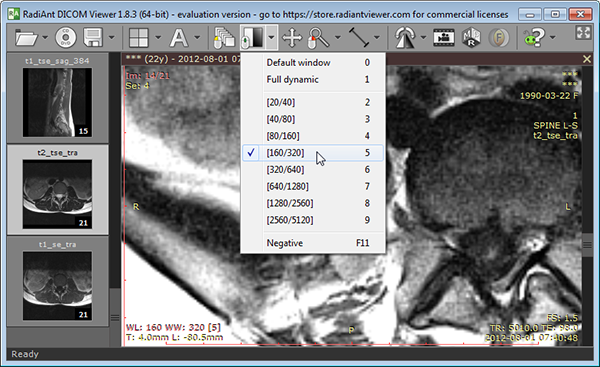
These presets are also available under keyboard shortcuts 2-9.
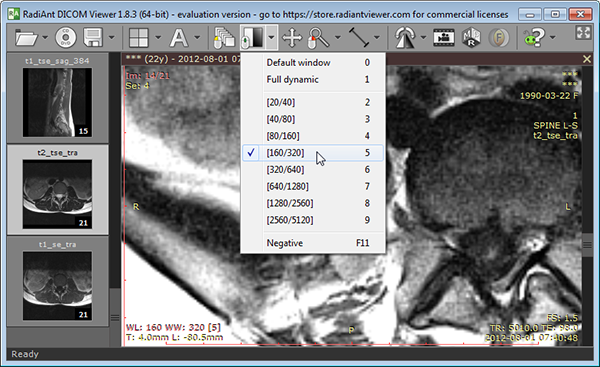
May 19, 2013 05:19 PM
by Tommy
by Tommy
Ok. I see... if I load a CT case, Ct presets are offered, whilst if I load an MR case those new presets are available.
May 19, 2013 08:30 PM
by
by
We've uploaded a new version (1.8.4), with a small bug fixed (sometimes CINE wasn't started automatically for XA and US series).
May 21, 2013 07:35 AM
by James
by James
Hi,
Can time intensity curve be used for examining the washout of lesions on breast MRI?
Regards
James.
Can time intensity curve be used for examining the washout of lesions on breast MRI?
Regards
James.
May 21, 2013 07:53 AM
by
by
Hi,
Yes, please have a look at this video: http://www.youtube.com/watch?v=57KWjUK3RG0
Greetings,
Maciej
Yes, please have a look at this video: http://www.youtube.com/watch?v=57KWjUK3RG0
Greetings,
Maciej
May 21, 2013 08:15 PM
by
by
Another step on the road to the official release: 1.8.5
http://www.radiantviewer.com/startdownload.php?f=rc
In this version we fixed a crash while trying to load specific images coming from Philips US systems.
http://www.radiantviewer.com/startdownload.php?f=rc
In this version we fixed a crash while trying to load specific images coming from Philips US systems.
May 24, 2013 09:11 PM
by
by
1.8.6
-fixed display of certain US images (e.g. GE Vivid 7)
-fixed default cine rate setting (FPS)
-cine autostart/cine bar enabled for IVUS images
-fixed display of certain US images (e.g. GE Vivid 7)
-fixed default cine rate setting (FPS)
-cine autostart/cine bar enabled for IVUS images
May 23, 2014 01:00 PM
by premirwcc
by premirwcc
thanks
