| Volume Rendering - the first beta version |
Sep 30, 2015 05:28 PM
by
by
This is our first beta with a very basic Volume Rendering feature :-)
A short manual:
1)
load a 3D series and press F3
2)
click left + drag -> rotation
click right + drag -> zooming
SHIFT + click left + drag -> panning
CTRL + click left + drag -> windowing
3)
ALT + click left + drag -> mark the area ->
a) press DELETE to clear the volume under the area
b) press ENTER to clear the volume outside the area
Available at http://www.radiantviewer.com/beta.php
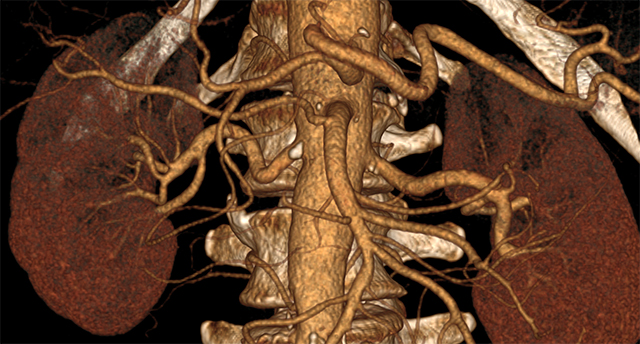
A short manual:
1)
load a 3D series and press F3
2)
click left + drag -> rotation
click right + drag -> zooming
SHIFT + click left + drag -> panning
CTRL + click left + drag -> windowing
3)
ALT + click left + drag -> mark the area ->
a) press DELETE to clear the volume under the area
b) press ENTER to clear the volume outside the area
Available at http://www.radiantviewer.com/beta.php
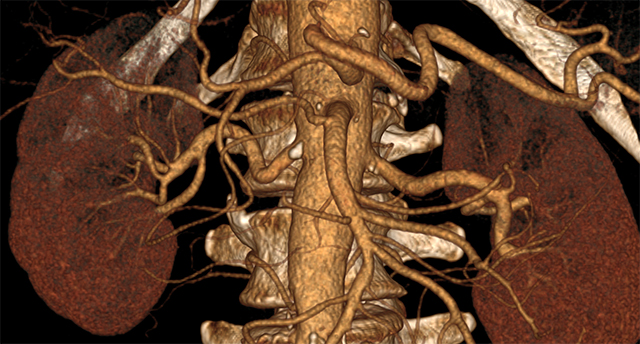
Sep 30, 2015 07:20 PM
by Radiohead
by Radiohead
Works! Great job! Very Fast and nice detail!
Glitch 1: When multiple serie are loaded, the F3 shows nothing. Only one serie has to be loaded for VR to load.
Will be looking forward to more features and tools with a graphic interface :)
Glitch 1: When multiple serie are loaded, the F3 shows nothing. Only one serie has to be loaded for VR to load.
Will be looking forward to more features and tools with a graphic interface :)
Oct 2, 2015 10:11 AM
by
by
Thanks, Radiohead.
This is just the beginning, we'll be refining the interfaces and extend the functionality over time.
F3 displays Volume Rendering for the series displayed in the active panel. If you have a non-volume series in the active panel, you will see just the black window.
This is just the beginning, we'll be refining the interfaces and extend the functionality over time.
F3 displays Volume Rendering for the series displayed in the active panel. If you have a non-volume series in the active panel, you will see just the black window.
Oct 3, 2015 02:32 PM
by AAAAAAAAAAAA
by AAAAAAAAAAAA
The best - even on a subpar graphic card on my work computer, the final depiction is amazing.
Congratulations.
Congratulations.
Oct 3, 2015 08:06 PM
by HappyUser
by HappyUser
The greatest update of any desktop application in my life :)
Thank you RadiAnt team for your unstopable work for medical diagnostic.
One annoying thing - after any transformation 3D VR object is very grainy before program makes it smooth again (GeForce 970GTX). For early beta - it doeasn't matter :)
Thanks again!
Thank you RadiAnt team for your unstopable work for medical diagnostic.
One annoying thing - after any transformation 3D VR object is very grainy before program makes it smooth again (GeForce 970GTX). For early beta - it doeasn't matter :)
Thanks again!
Oct 5, 2015 08:00 PM
by
by
Your comments are really heartwarming :-) Thank you guys!
Keep in mind that the volume rendering is computationally a pretty demanding operation.
Currently RadiAnt only uses CPU for the calculations. During transformations the quality is degraded for the sake of the interactivity. However, the moment the mouse stops, the image becomes more and more refined.
We will achieve a significant speed-up once the GPU-accelerated rendering is ready for the prime time.
Keep in mind that the volume rendering is computationally a pretty demanding operation.
Currently RadiAnt only uses CPU for the calculations. During transformations the quality is degraded for the sake of the interactivity. However, the moment the mouse stops, the image becomes more and more refined.
We will achieve a significant speed-up once the GPU-accelerated rendering is ready for the prime time.
Oct 6, 2015 08:52 AM
by tomb745
by tomb745
Works amazing, some ideas:
1. There sholud be possibility to broaden the borders when cutting - like drag and drop borderline - in any mistakes there is a necessity to mark it again.
2. Using notebooks is a little harder when a mouse is absent - any chance for buttons for every action - cutting, windowing, repositioning, rotation?
And last problem - I hope you would inform much earlier about timing out of beta - It would be very unpleasant to be surprised durig my work at outpatient clinic.
1. There sholud be possibility to broaden the borders when cutting - like drag and drop borderline - in any mistakes there is a necessity to mark it again.
2. Using notebooks is a little harder when a mouse is absent - any chance for buttons for every action - cutting, windowing, repositioning, rotation?
And last problem - I hope you would inform much earlier about timing out of beta - It would be very unpleasant to be surprised durig my work at outpatient clinic.
Oct 6, 2015 01:31 PM
by tomb745
by tomb745
How to report problems with Volume Renderig? You can not get an access to full examination (patien data)
Oct 7, 2015 04:24 PM
by aaaaaa
by aaaaaa
Just from plain interest - how much time would it cost you to migrate to the new windows apis? It might happen that microsoft will ditch GDI in not so distant future, I think that right now they are actually really focusing on something else. Most of your codebase must be in a form where this can be achieved quite gracefully, maybe microsoft provides a sort of a converter? However, I don't know that.
Oct 7, 2015 09:22 PM
by
by
@tomb745
1. It's a good idea, perhaps not right away, but there's a chance we're going to implement this.
2. Sure there's gonna be a toolbar with a button for every action.
3. You can read on the title bar of the beta version how many more days it will run before it expires.
4. You can report problems here or via the contact form. What do you mean by not getting access to full examination data? Is it the lack of the normal annotations texts that you see on the images in 2D viewer?
@aaaaaaaa
I can't see Microsoft abandoning win32 API anytime soon... Soon they even open up their Microsoft Store to the Desktop applications. Right now maintaining two versions (Win32 and Universal Windows App) would be a major hassle for us. Instead we prefer to focus on adding new features. Nevertheless, when the right time comes, I'm sure we will move on to the new API.
1. It's a good idea, perhaps not right away, but there's a chance we're going to implement this.
2. Sure there's gonna be a toolbar with a button for every action.
3. You can read on the title bar of the beta version how many more days it will run before it expires.
4. You can report problems here or via the contact form. What do you mean by not getting access to full examination data? Is it the lack of the normal annotations texts that you see on the images in 2D viewer?
@aaaaaaaa
I can't see Microsoft abandoning win32 API anytime soon... Soon they even open up their Microsoft Store to the Desktop applications. Right now maintaining two versions (Win32 and Universal Windows App) would be a major hassle for us. Instead we prefer to focus on adding new features. Nevertheless, when the right time comes, I'm sure we will move on to the new API.
Oct 8, 2015 06:37 PM
by tomb745
by tomb745
I have two MRI exams where OSIRIX managed to perform vessels presentation and Radiant failed completly - I can not send you the whole exam (due to patient data access restrictions) for you to perform your own reconstruction - what I can do is to send some pics from failed rendering - but how to do it - there is no attachment button etc.
I heve noticed another problem. After the reconstruction when I want to have a closer look at some periferral vessels - I cut it out and zoom in, but rotation axis is fixed to the center of primary piocture, so the whole interesting part during the rotation is moving all around the screen and beyond it. The axis shoul be always centered to visible picture.
I heve noticed another problem. After the reconstruction when I want to have a closer look at some periferral vessels - I cut it out and zoom in, but rotation axis is fixed to the center of primary piocture, so the whole interesting part during the rotation is moving all around the screen and beyond it. The axis shoul be always centered to visible picture.
Oct 9, 2015 05:16 AM
by Tommy
by Tommy
just playing with the 3D VR module and I'm really impressed
even if it's an early release it shows a great potential
I suggest implementing and automatic rotation cine view tool with 360 degrees rotation (user decides the rotation directions and how many steps i.e. 10, 20, 30 degrees) and possibility to save the rotation as a new series which each step corresponding to single image
automatic view presets (full frontal, full axial and full sagittal) buttons to align the images after freehand rotation and panning would be an important enhancement too
even if it's an early release it shows a great potential
I suggest implementing and automatic rotation cine view tool with 360 degrees rotation (user decides the rotation directions and how many steps i.e. 10, 20, 30 degrees) and possibility to save the rotation as a new series which each step corresponding to single image
automatic view presets (full frontal, full axial and full sagittal) buttons to align the images after freehand rotation and panning would be an important enhancement too
Oct 9, 2015 11:27 AM
by Matt
by Matt
This looks really great! Just tried it out on a couple of knee MRs I have. Generally works really nicely, but it looks like the windowing isn't quite perfect just yet; it's not quite separating skin/bone/vessels correctly in these knees, with some skin being recolored as 'bone' etc. But generally shows real promise.
Oct 11, 2015 01:49 AM
by tanidzaki
by tanidzaki
looks good!
Stil need window/level correction in 3d (manual and preset) and except ROI - crop
and "automatic view presets (full frontal, full axial and full sagittal) buttons" - also good idea!
Thank you!
Stil need window/level correction in 3d (manual and preset) and except ROI - crop
and "automatic view presets (full frontal, full axial and full sagittal) buttons" - also good idea!
Thank you!
Oct 12, 2015 07:49 AM
by tomb745
by tomb745
There is no information about the side location - when you rotate, especially zoomed piece, information about where is left, right, anterior and posterior aspect is mandatory.
Oct 13, 2015 08:39 PM
by
by
@tomb745
1) the next version will inform why the VR couldn't be started and provide some anonymous series parameters that you could send to us.
2) just move the object to the center of the screen before rotation (SHIFT + left mouse button). This is the way the rotation is performed in other software, too.
3) the spatial location will be displayed in one the next versions.
@Tommy, @tanidzaki
thanks for your suggestions!
@Matt
I suppose that the structures you mentioned have similar signal intensity so it won't be possible to separate them just by windowing. The VR feature is rather meant to be used for CT bones or angio studies with the contrast media.
1) the next version will inform why the VR couldn't be started and provide some anonymous series parameters that you could send to us.
2) just move the object to the center of the screen before rotation (SHIFT + left mouse button). This is the way the rotation is performed in other software, too.
3) the spatial location will be displayed in one the next versions.
@Tommy, @tanidzaki
thanks for your suggestions!
@Matt
I suppose that the structures you mentioned have similar signal intensity so it won't be possible to separate them just by windowing. The VR feature is rather meant to be used for CT bones or angio studies with the contrast media.
Oct 15, 2015 02:05 PM
by tomb745
by tomb745
Beta does not read EXHIBEON (dicom viever) discs, the same problem with actual stable version. There is an info - no dicomdir file - which is not true. The disc works properly but exhibeon is a nightmare.
Oct 16, 2015 11:51 AM
by Lukaic
by Lukaic
It works great for an early version. Keep up the good work !!!!
Oct 19, 2015 12:35 PM
by
by
@tomb745
You would have to provide us with the files that don't work in RadiAnt, only then we could investigate the "Exhibeon" issues: http://www.radiantviewer.com/contact.php
@Lukaic
We appreciate that!
You would have to provide us with the files that don't work in RadiAnt, only then we could investigate the "Exhibeon" issues: http://www.radiantviewer.com/contact.php
@Lukaic
We appreciate that!
Nov 1, 2015 04:43 AM
by Brian
by Brian
Maciej,
thanks for the VR, it works very well.
I use a AMD Radeon™ HD R7 M265 2GB DD3 video card and the image quality is better when the mouse is stopped. Is that expected?
Brian
thanks for the VR, it works very well.
I use a AMD Radeon™ HD R7 M265 2GB DD3 video card and the image quality is better when the mouse is stopped. Is that expected?
Brian
Nov 3, 2015 05:26 PM
by
by
Yes Brian, I've wrote about this somewhere above:
"Keep in mind that the volume rendering is computationally a pretty demanding operation.
Currently RadiAnt only uses CPU for the calculations. During transformations the quality is degraded for the sake of the interactivity. However, the moment the mouse stops, the image becomes more and more refined.
We will achieve a significant speed-up once the GPU-accelerated rendering is ready for the prime time."
I should add that most probably we will only support GPU acceleration for the NVIDIA cards with CUDA capability.
Maciej
"Keep in mind that the volume rendering is computationally a pretty demanding operation.
Currently RadiAnt only uses CPU for the calculations. During transformations the quality is degraded for the sake of the interactivity. However, the moment the mouse stops, the image becomes more and more refined.
We will achieve a significant speed-up once the GPU-accelerated rendering is ready for the prime time."
I should add that most probably we will only support GPU acceleration for the NVIDIA cards with CUDA capability.
Maciej
May 27, 2016 04:01 AM
by Stefan
by Stefan
Front end is fine but back-end defensively needs more sophisticated VR engine. I run it on 16 core WS and it uses 99% of CPU yet the interactive quality is totally inferior cmp. other CPU based VR I run on the same WS.
Jun 3, 2016 06:17 AM
by
by
Hi Stefan,
We will certainly work to further improve the VR experience. However, there were none major complaints so far. It must be not that bad after all :-)
Greetings,
Maciej
We will certainly work to further improve the VR experience. However, there were none major complaints so far. It must be not that bad after all :-)
Greetings,
Maciej
Jun 21, 2016 12:45 PM
by glesov77
by glesov77
Hi,
I have problems with some CT 3D reconstructions - what does this mean:
"Error.
The volume could not be loaded.
The slices in this in tjis volume are titled "
I have problems with some CT 3D reconstructions - what does this mean:
"Error.
The volume could not be loaded.
The slices in this in tjis volume are titled "
Jun 22, 2016 07:25 AM
by glesov77
by glesov77
Ouch, I have misread the error, it is "tilted", not "titled"
I have tried beta (3.2) version, but is the same. So, when to expect 3D reconstruction from tilted slices?
I have tried beta (3.2) version, but is the same. So, when to expect 3D reconstruction from tilted slices?
Jun 28, 2016 02:59 PM
by
by
I guess we should have it in the coming months...
Sep 14, 2016 11:42 PM
by Brian Guralnick
by Brian Guralnick
Really nice, in fact, for a free viewer, extremely good.
I would think these 2 features would make it even better.
1. (As a simple quick implement, I know this one can eat up a lot of ram, or HD, but would be great when I'm trying to separate out my spine's low quality MRI.) For the cut tool, a multilevel 'undo'. Basically, after every cut, save a copy of the volume so I my backup if I cut away too much instead of having to restore volume and begin from scratch.
2. Save volume, so after I close down RadiAnt, I can bring back my data + reload my trimmed 3D scene.
I would think these 2 features would make it even better.
1. (As a simple quick implement, I know this one can eat up a lot of ram, or HD, but would be great when I'm trying to separate out my spine's low quality MRI.) For the cut tool, a multilevel 'undo'. Basically, after every cut, save a copy of the volume so I my backup if I cut away too much instead of having to restore volume and begin from scratch.
2. Save volume, so after I close down RadiAnt, I can bring back my data + reload my trimmed 3D scene.
Sep 15, 2016 06:59 PM
by
by
Thanks, Brian.
We'll certainly consider the features you mentioned while planning next releases. Probably with the multi-level undo higher on our to-do list.
We'll certainly consider the features you mentioned while planning next releases. Probably with the multi-level undo higher on our to-do list.
Sep 15, 2016 08:02 PM
by aaaaa
by aaaaa
Did you play Doom 2? I remember I only always saved after reaching the important milestones, as save slots were limited, as RAM/HD space is. Not after each step. But it was multilevel, because if my last save was from a point when my health was low and I couldn't get through, I would go to the previous step. Saving as SC will be tricky for each step tho. Plain RAW/nii could be faster.
Sep 16, 2016 08:31 PM
by
by
Doom, yeah, those were the days ;-)
Actually, judging from rough calculation, I think we can implement the undo feature with one level taking up around 1-2 MB of RAM.
Actually, judging from rough calculation, I think we can implement the undo feature with one level taking up around 1-2 MB of RAM.
Sep 17, 2016 04:42 PM
by Brian Guralnick
by Brian Guralnick
Multi-level-undo: If your doing generating and storing your 'cuts' in the raster bitmap planes, try to keep each undo as whole sets of bitmaps. Once you release a RadiAnt with the undo feature, I'll give you my next feature, a much cooler and much more powerful feature than anything out there which will smash all the other 3D DICOM viewers, however, you will need raw access to the planes & it will be useless without at least 3 or 4 undo levels.
Sep 19, 2016 05:12 PM
by
by
Please note that it can take some time before the multi-level undo is available. We don't have a time-frame for this feature yet.
Sep 20, 2016 04:28 AM
by Brian Guralnick
by Brian Guralnick
Don't worry, I'm patient. I have a line of 8 functions to add to you 3D volume render module and I expect 2-3 years to get through everything.
I'm not worried about you implementing them since just the next 2 alone cuts 15 minutes of manual labor down to around 15 seconds, and does a far superior job...
I'm not worried about you implementing them since just the next 2 alone cuts 15 minutes of manual labor down to around 15 seconds, and does a far superior job...
Mar 17, 2017 04:12 PM
by Cecilia
by Cecilia
Is it available the volume rendering in the test version?
Mar 19, 2017 01:15 PM
by
by
Volume rendering is available in all RadiAnt DICOM Viewer versions released after 2016-04.
It is not available in the CD/DVD version, though.
It is not available in the CD/DVD version, though.
Dec 1, 2017 07:21 AM
by Michael Tran
by Michael Tran
Hi Maciej,
Is there any version that support rendering volume by using dedicated graphic card yet ?
I check release new history but i didn't see any mentions about this.
Thank you
Is there any version that support rendering volume by using dedicated graphic card yet ?
I check release new history but i didn't see any mentions about this.
Thank you
Dec 8, 2017 02:46 PM
by
by
Dec 8, 2017 07:32 PM
by Michael Tran
by Michael Tran
Hi Maciej,
I have watched that video. It's amazing. When version 4.5 is available ?
Thank you
I have watched that video. It's amazing. When version 4.5 is available ?
Thank you
Dec 8, 2017 11:12 PM
by aaaaa
by aaaaa
Wow.
