| RadiAnt DICOM Viewer 2020.1 BETA |
Nov 28, 2019 07:02 PM
by
by
Our latest release is mostly about the ARM64 native version for the newest generation of Windows 10 on ARM devices (Surface Pro X). Check this thread for more details: https://www.radiantviewer.com/dicom-viewer-forum/surface-pro-x-windows-10-on-arm-vs-surface-pro-6-3d-volume-rendering-benchmark/1125/
New features:
* Native 64-bit ARM version for Windows 10 on ARM platform (e.g., Microsoft Surface Pro X, Samsung Galaxy Book S).
Improvements and bug fixes:
* Added option to export specific image series from the local database.
* Added option to delete specific image series in the local database.
* Added info about the displayed image series to the title bar text (comes handy when switching between many RadiAnt windows).
* Added option to drop the 3D snapshots file onto the VR window to load it.
* Added Ctrl+F1 shortcut to show the About box.
* Improved rendering of structured reporting (SR) documents in the viewport - page breaks for longer content, XML/HTML tag stripping.
* Custom character encoding can be set for SR documents in options.xml.
* Changed version numbering scheme (YYYY.X.Z - YYYY: year of the public release, X: feature release number, Z: bugfix release number).
* Fixed PACS search presets button for Wine-based installations.
* Fixed occasional crash during VR movie export.
Download at https://www.radiantviewer.com/beta/
New features:
* Native 64-bit ARM version for Windows 10 on ARM platform (e.g., Microsoft Surface Pro X, Samsung Galaxy Book S).
Improvements and bug fixes:
* Added option to export specific image series from the local database.
* Added option to delete specific image series in the local database.
* Added info about the displayed image series to the title bar text (comes handy when switching between many RadiAnt windows).
* Added option to drop the 3D snapshots file onto the VR window to load it.
* Added Ctrl+F1 shortcut to show the About box.
* Improved rendering of structured reporting (SR) documents in the viewport - page breaks for longer content, XML/HTML tag stripping.
* Custom character encoding can be set for SR documents in options.xml.
* Changed version numbering scheme (YYYY.X.Z - YYYY: year of the public release, X: feature release number, Z: bugfix release number).
* Fixed PACS search presets button for Wine-based installations.
* Fixed occasional crash during VR movie export.
Download at https://www.radiantviewer.com/beta/
Nov 29, 2019 07:20 AM
by Tommy
by Tommy
great!!!
Nov 30, 2019 10:57 AM
by Tommy
by Tommy
is the new RadiAnt branch adopting a new release numbering scheme?
last build was 5.5.0 release, now I see 2020.0
last build was 5.5.0 release, now I see 2020.0
Nov 30, 2019 12:16 PM
by
by
Yes, we're changing the version numbering scheme:
YYYY.X.Z - YYYY: year of the public release, X: feature release number, Z: bugfix release number
So the first release version for next year will be 2020.1, next bugfix releases would be named 2020.1.1, 2020.1.2, and so on. The second feature release for next year will be 2020.2.
Beta releases will be differentiated via build number - #33180 for the current beta.
YYYY.X.Z - YYYY: year of the public release, X: feature release number, Z: bugfix release number
So the first release version for next year will be 2020.1, next bugfix releases would be named 2020.1.1, 2020.1.2, and so on. The second feature release for next year will be 2020.2.
Beta releases will be differentiated via build number - #33180 for the current beta.
Dec 11, 2019 01:42 PM
by zhang
by zhang
its best
Dec 13, 2019 11:49 AM
by James Bond
by James Bond
Good morning?
How can I put the right values on title AE?
Thanks.
How can I put the right values on title AE?
Thanks.
Dec 24, 2019 09:22 AM
by
by
Setting up a PACS connection can be a complicated procedure.
You need to configure both RadiAnt PC and your PACS server, so that they know each other's connection parameters (AE title, IP address, port number).
It requires thorough knowledge and experience in the DICOM networking field and the access to the PACS server's configuration interface.
We can only point some topics in our manual, as the remote assistance is not possible.
Please use your local IT support specialized in the PACS field.
https://www.radiantviewer.com/dicom-viewer-manual/pacs-configuration.htm
https://www.radiantviewer.com/dicom-viewer-manual/pacs-troubleshooting.htm
You need to configure both RadiAnt PC and your PACS server, so that they know each other's connection parameters (AE title, IP address, port number).
It requires thorough knowledge and experience in the DICOM networking field and the access to the PACS server's configuration interface.
We can only point some topics in our manual, as the remote assistance is not possible.
Please use your local IT support specialized in the PACS field.
https://www.radiantviewer.com/dicom-viewer-manual/pacs-configuration.htm
https://www.radiantviewer.com/dicom-viewer-manual/pacs-troubleshooting.htm
Dec 28, 2019 01:55 PM
by
by
There are two new tools in our latest 2020.1 beta release: closed (area/perimeter) and open (length) polygons.
Check here: https://www.radiantviewer.com/beta/
Check here: https://www.radiantviewer.com/beta/
Jan 7, 2020 03:19 PM
by Tommy
by Tommy
wow!!! very nice new tools!!!
Jan 9, 2020 08:47 PM
by
by
Thank you, Tommy!
There is a new beta available. The polygon tools can now be used in the 3D MPR window, too.
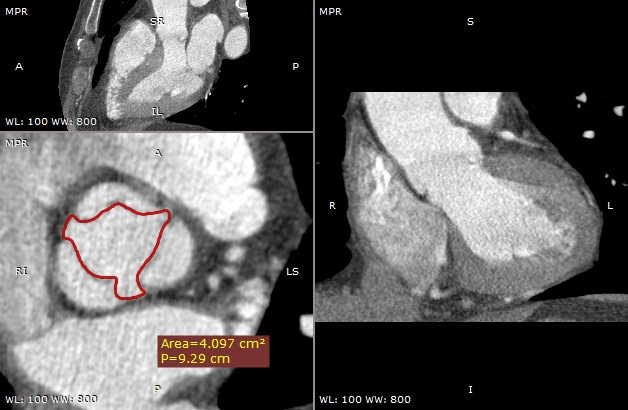
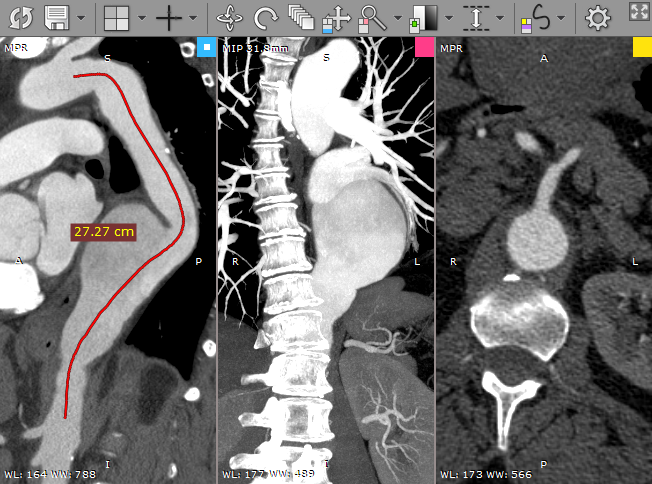
There is a new beta available. The polygon tools can now be used in the 3D MPR window, too.
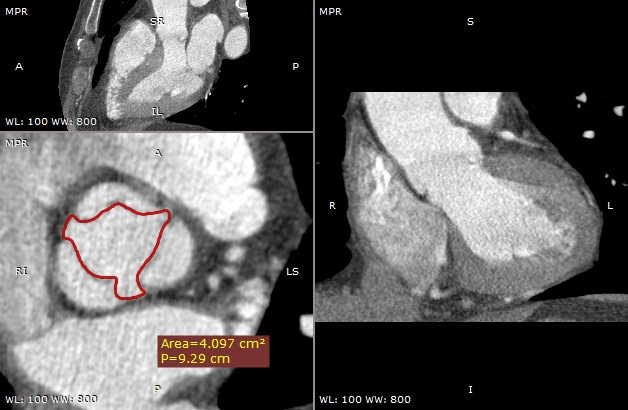
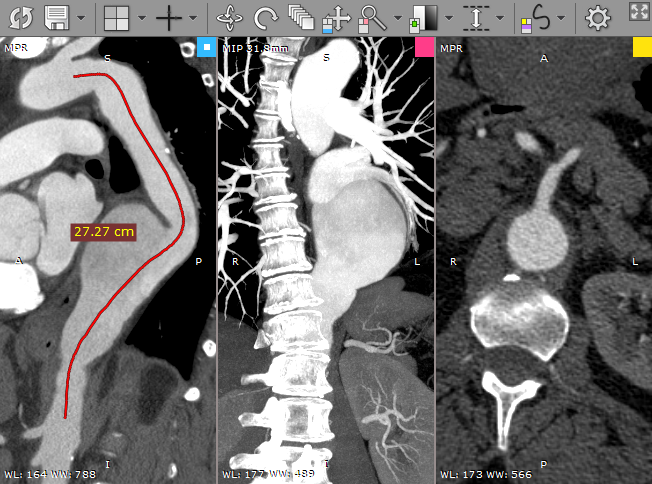
Jan 10, 2020 09:16 PM
by Henrik B.
by Henrik B.
Nice new tools.
Is it possible - be default - to move the 'Double-click to finish drawing' message away from the area I whish to measure? It often tends to cover the structure I want to meassure...
Also an ESC-button feature would be nice if you can see that your first three clicks are a mess and you just want to start over.
Yours truly
Henrik B.
Is it possible - be default - to move the 'Double-click to finish drawing' message away from the area I whish to measure? It often tends to cover the structure I want to meassure...
Also an ESC-button feature would be nice if you can see that your first three clicks are a mess and you just want to start over.
Yours truly
Henrik B.
Jan 11, 2020 04:47 PM
by
by
Dear Henrik,
Thanks for your suggestions. Please check our latest 2020.1 BETA #36754.
Note that you can also edit the polygon after it was created, so all the points can be adjusted and new points added and moved (just select the polygon and press left mouse button on the line to add a new node and drag to move it).
Thanks for your suggestions. Please check our latest 2020.1 BETA #36754.
Note that you can also edit the polygon after it was created, so all the points can be adjusted and new points added and moved (just select the polygon and press left mouse button on the line to add a new node and drag to move it).
Jan 12, 2020 01:30 AM
by Henrik B.
by Henrik B.
So sweet.
I now notice that the 'Double-click to finish drawing' message box moves out of the way then the cursor gets near, nice detail!
I now notice that the 'Double-click to finish drawing' message box moves out of the way then the cursor gets near, nice detail!
Jan 13, 2020 08:16 PM
by
by
We have another BETA version for you today: https://www.radiantviewer.com/beta/
This time the angle measurements tool in the 3D MPR viewer was added.
This time the angle measurements tool in the 3D MPR viewer was added.
Jan 14, 2020 05:48 AM
by Dr. Elnur Mehdi
by Dr. Elnur Mehdi
There is small UX change in button behaviour, which previous one was better. Lett mt explain^
In previous one, when one clicks (left mouse) down to "Split screen" button and drags to select cols/rows finally releases, it able to split screen just in one click.
But now, I must click and release left mouse button, then again click to choose row/cols.
I know it seems a litle bit exaggerated. But, it increases speed.
In previous one, when one clicks (left mouse) down to "Split screen" button and drags to select cols/rows finally releases, it able to split screen just in one click.
But now, I must click and release left mouse button, then again click to choose row/cols.
I know it seems a litle bit exaggerated. But, it increases speed.
Jan 14, 2020 04:40 PM
by
by
@Dr. Elnur Mehdi
Thank you for reporting this issue! It has been corrected and the next BETA version should work ok.
Thank you for reporting this issue! It has been corrected and the next BETA version should work ok.
Jan 16, 2020 12:35 PM
by Celina
by Celina
How to measure FWHM for a linear source (cross-section)? Please help
Jan 24, 2020 01:57 PM
by
by
@Celina
Please describe in details what kind of measurement you would like to perform.
Please describe in details what kind of measurement you would like to perform.
Jan 24, 2020 01:58 PM
by
by
Check our latest BETA version with the new arrow tool: https://www.radiantviewer.com/beta/
Double-click the arrow to change its properties or add a text label.
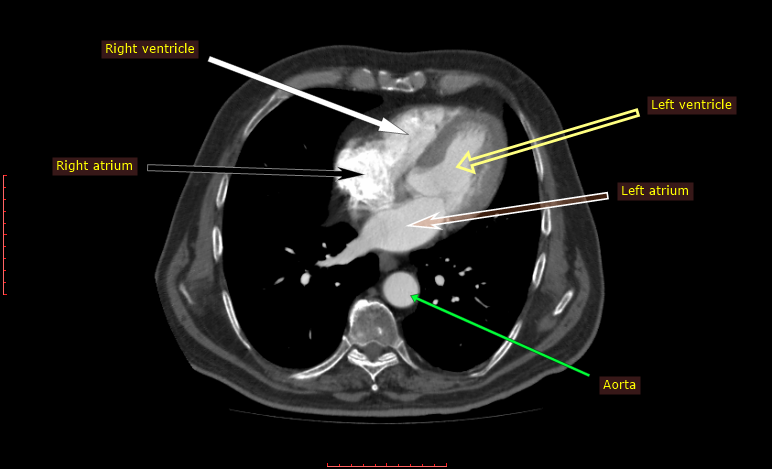
Double-click the arrow to change its properties or add a text label.
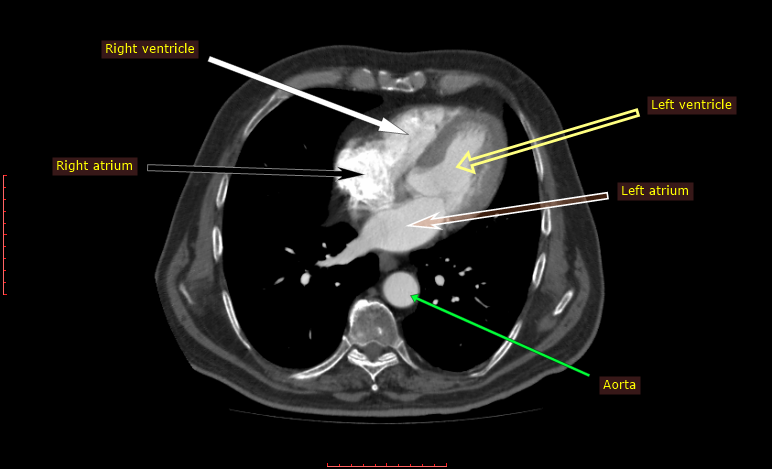
Jan 27, 2020 09:45 AM
by Henrik B.
by Henrik B.
Super nice arrow tools!
Jan 28, 2020 12:01 AM
by
by
Thank you, Henrik!
Jan 28, 2020 08:55 PM
by
by
This one has been requested quite frequently: the ellipse ROI in 3D MPR.
https://www.radiantviewer.com/beta/
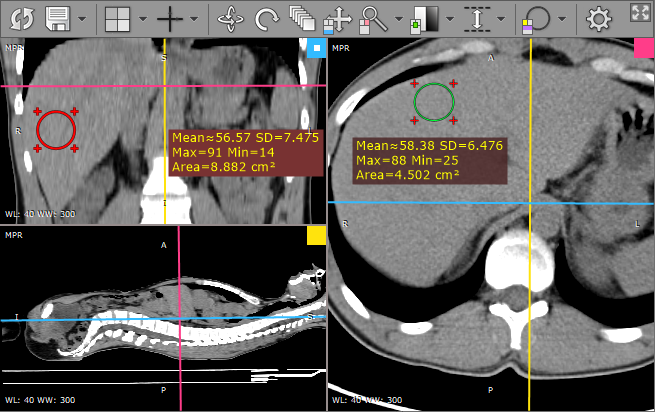
https://www.radiantviewer.com/beta/
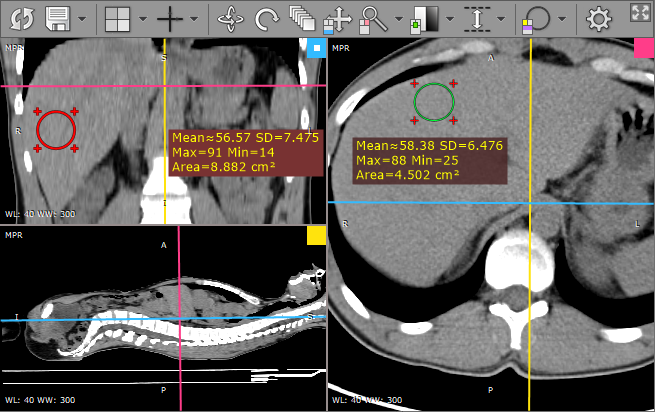
Feb 6, 2020 01:24 AM
by Sam
by Sam
Hi, Any updates on when the curved MPR might be added to the beta?
Feb 10, 2020 11:16 PM
by
by
@Sam
Nothing specific at this time...
Nothing specific at this time...
Feb 10, 2020 11:17 PM
by
by
RadiAnt DICOM Viewer 2020.1 BETA #38051
Improvements and bug fixes:
* Measure SUVbw in 2D and 3D MPR viewers (no fusion required).
* Stored last export settings.
* Option to show destination folder in Explorer after export.
* Configurable presets for the arrow tool.
* Option to import studies opened directly in the viewer to database.
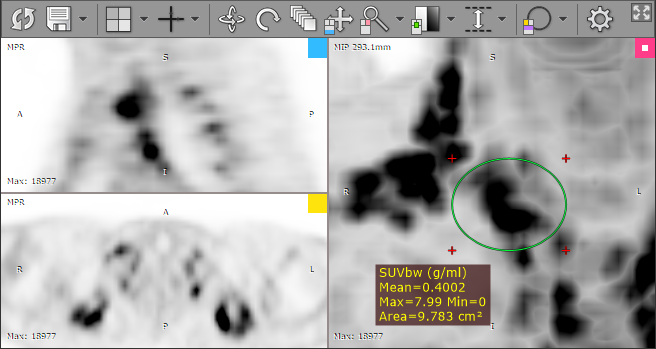
Improvements and bug fixes:
* Measure SUVbw in 2D and 3D MPR viewers (no fusion required).
* Stored last export settings.
* Option to show destination folder in Explorer after export.
* Configurable presets for the arrow tool.
* Option to import studies opened directly in the viewer to database.
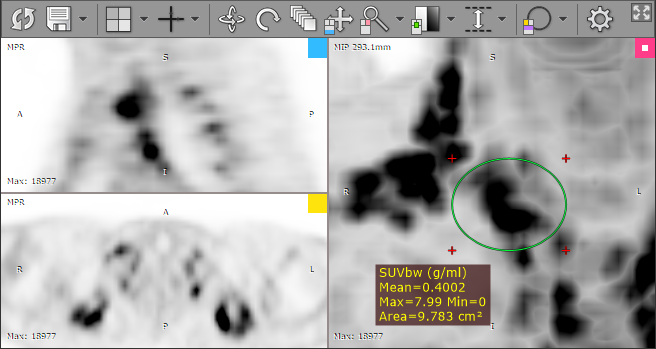
Feb 12, 2020 04:39 AM
by Dr. Elnur Mehdi
by Dr. Elnur Mehdi
I cried tears of happiness!!! Thank you very much for SUVbw in MPR. Finally, I am able to measure the SUVs of big lesion with MIP. You got my heart!
Feb 15, 2020 02:13 PM
by Dr. Alex B.
by Dr. Alex B.
When do you add Mpr-Curve to a programm.
Mar 4, 2020 01:26 AM
by Guillermo
by Guillermo
I tries to run latest beta in wine on my Arm Samsung s8 android and Samsung Dex. It says access denied.
Mar 4, 2020 09:22 AM
by
by
@Dr. Elnur Mehdi
Thanks!
@Dr. Alex B.
We would like to make this happen this year.
@Guillermo
You cannot run the installer on Arm. First you would have to make ARM64 installation on a Windows PC (radiantsetup.exe /BITS 64ARM) and then transfer the program folder to the Android device. Note that we couldn't even successfully run Wine on Android devices that we could get hold of, let alone run RadiAnt on Android ;-)
Thanks!
@Dr. Alex B.
We would like to make this happen this year.
@Guillermo
You cannot run the installer on Arm. First you would have to make ARM64 installation on a Windows PC (radiantsetup.exe /BITS 64ARM) and then transfer the program folder to the Android device. Note that we couldn't even successfully run Wine on Android devices that we could get hold of, let alone run RadiAnt on Android ;-)
Mar 5, 2020 06:32 AM
by Eugene
by Eugene
can`t find DICOM printig
Mar 7, 2020 05:31 AM
by Tommy
by Tommy
@Eugene
DICOM printing is not supported at the moment.
DICOM printing is not supported at the moment.
Mar 12, 2020 12:07 AM
by victor
by victor
google translation:
regards. Ideally, to use it in full MRI, it would be possible to measure the apparent diffusion coefficient and quantitative perfusion values. They do not have any version with these characteristics.
thanks
original text:
saludos. lo ideal para poder utilizarlo en RM full, seria que se pudiera medir coeficiente de difusion aparente y valores cuantitativos de perfusion. No tienen ninguna version con estas caracteristicas.
gracias
regards. Ideally, to use it in full MRI, it would be possible to measure the apparent diffusion coefficient and quantitative perfusion values. They do not have any version with these characteristics.
thanks
original text:
saludos. lo ideal para poder utilizarlo en RM full, seria que se pudiera medir coeficiente de difusion aparente y valores cuantitativos de perfusion. No tienen ninguna version con estas caracteristicas.
gracias
Mar 23, 2020 12:27 PM
by
by
victor,
There are no plans to add such features in the near future. Perhaps sometime later...
There are no plans to add such features in the near future. Perhaps sometime later...
Mar 23, 2020 05:35 PM
by
by
The non-expiring 2020.1 RC version is now available for download: https://www.radiantviewer.com/beta/
It has been extensively tested and will be promoted to the public release in a week or two if no unexpected issues are detected.
We've also updated the translation tool so that the language files can be completed to match the latest 2020.1 version: https://www.radiantviewer.com/translations/
It has been extensively tested and will be promoted to the public release in a week or two if no unexpected issues are detected.
We've also updated the translation tool so that the language files can be completed to match the latest 2020.1 version: https://www.radiantviewer.com/translations/
Mar 27, 2020 04:18 PM
by Christoph
by Christoph
Is it possible to measure SUV values with the closed polygon tool as well? Or to make it possible?
Mar 28, 2020 08:53 PM
by
by
No, currently pixel data values (which is SUV, too) can only be measured using the ellipse ROI.
Mar 31, 2020 11:38 AM
by J
by J
I agree, the polygon tool looks really interesting, I would be so happy if it would also include mean/SD/min/max values measures, similar to the ellipse tool.
Apr 2, 2020 09:38 AM
by
by
We will certainly add pixel value measurements to the closed polygon tool in future versions.
Apr 28, 2020 03:47 AM
by Alex
by Alex
Hello! Congrats with update release!
Is curved MPR really can happend this Year?
Is curved MPR really can happend this Year?
Apr 29, 2020 01:40 PM
by
by
It should definitely happen this year. Actually it was planned before DSA but there were some changes in scheduling and now it is planned for the 2020.3 release.
Jun 22, 2020 10:50 PM
by Rad2020
by Rad2020
View in MPR 2/1 CAN CORONAL SECTION CHANGE TO AXIAL VIEW.
Jun 24, 2020 07:35 AM
by
by
No, currently you can only manually rotate axes to obtain the desired view.
Jul 22, 2022 06:14 PM
by R
by R
When will they have a version for android devices? It would be great to be able to use it on my tablet
