| RadiAnt DICOM Viewer 3.9.3 BETA - 3D oblique MPR is here! |
Nov 17, 2016 02:11 PM
by
by
This is our very first beta with the 3D oblique MPR feature.
The interface is pretty simple and lacking any customizations, however most of the functionality is there.
Enjoy!
http://www.radiantviewer.com/beta
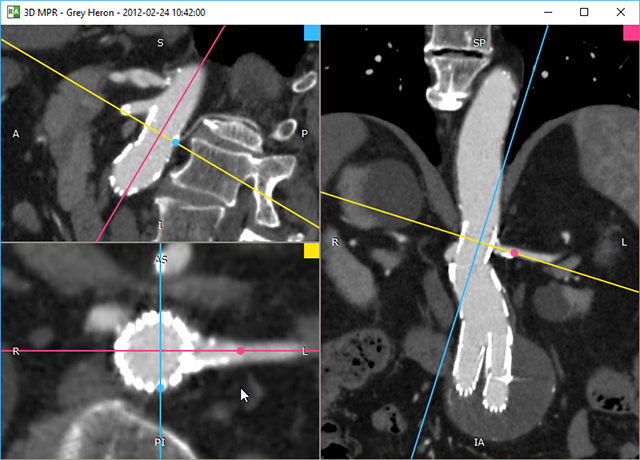
The interface is pretty simple and lacking any customizations, however most of the functionality is there.
Enjoy!
http://www.radiantviewer.com/beta
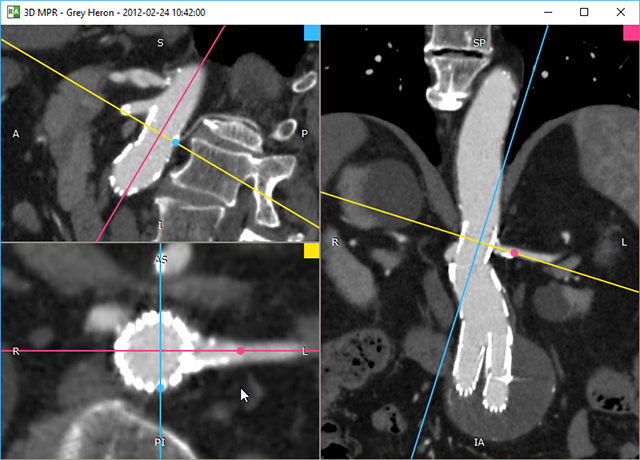
Nov 17, 2016 07:54 PM
by Tommy
by Tommy
a major step towards perfection!!! thumbs up!!!
Nov 17, 2016 10:55 PM
by Juan Padilla
by Juan Padilla
It is wonderful. Almost perfect. Are you developing curved mpr? What about center lumen line? Can't wait!!! Congratulations!!!
Nov 17, 2016 11:11 PM
by aaaaaaaaaaa
by aaaaaaaaaaa
Congratulations, great achievement.
Nov 18, 2016 03:52 AM
by marcelvn
by marcelvn
Super fast. But I'd like to report a bug, I guess
I have some dicom sets that appear like "film negative" in the 3D MPR interface and F11 does not bring the original appearance back, though...
I have some dicom sets that appear like "film negative" in the 3D MPR interface and F11 does not bring the original appearance back, though...
Nov 18, 2016 06:53 AM
by vipul
by vipul
it will be very helpful if u can allow superimposition of 3D MPR in reconstructed 3D model. it will allow us to know entry point of pedicle screws in spine.
Nov 18, 2016 08:50 AM
by
by
Thank you guys for such a warm reception :-)
@Juan
of course, curved MPR + center lumen line are planned. However, not before some other major features are implemented...
@marcelvn
would it be possible for you to send us a sample file from this set? please contact us here: http://www.radiantviewer.com/contact.php
@Juan
of course, curved MPR + center lumen line are planned. However, not before some other major features are implemented...
@marcelvn
would it be possible for you to send us a sample file from this set? please contact us here: http://www.radiantviewer.com/contact.php
Nov 18, 2016 05:06 PM
by Guest
by Guest
This is great...so glad this feature is finally here,and it is a very nice implementation.
I have the same issue as mareclevn with some MRI data but i know these early bugs willbe worked out. Presumably the ability to make measurements within the MPR windows will come soon too?
I have the same issue as mareclevn with some MRI data but i know these early bugs willbe worked out. Presumably the ability to make measurements within the MPR windows will come soon too?
Nov 18, 2016 05:49 PM
by
by
OK, we've got a fix for the "negative" bug - version 3.9.4 is available for download.
Yes, measurements will soon be added to the 3D MPR window.
Yes, measurements will soon be added to the 3D MPR window.
Nov 19, 2016 06:45 AM
by Tommy
by Tommy
this MPR 3D prototype is impressing and already functional
just a few suggestion to improve it.
1- add an hotkey trigger to temporarily hide the lines. it would be a bless if you wanna take screenshots.
2- add the ability to Ctrl+C and Ctrl+V images from that panel to another graphical application (or a right click popup menu with "save images as" dialog)
3- splitting panel setups. actually you have 2 smaller viewports on your left, and a bigger one on your right, with a "1x2 + 1x1" vertical viewport configuration. depending on the anatomy of the organ you are imaging and the format of your monitor (i.e. vertical monitor or widescreen) it would be more convenient to have a "1x3" vertical arrangement (good for vertical monitors) or a "3x1" horizontal viewport configuration (good for widescreen)
just a few suggestion to improve it.
1- add an hotkey trigger to temporarily hide the lines. it would be a bless if you wanna take screenshots.
2- add the ability to Ctrl+C and Ctrl+V images from that panel to another graphical application (or a right click popup menu with "save images as" dialog)
3- splitting panel setups. actually you have 2 smaller viewports on your left, and a bigger one on your right, with a "1x2 + 1x1" vertical viewport configuration. depending on the anatomy of the organ you are imaging and the format of your monitor (i.e. vertical monitor or widescreen) it would be more convenient to have a "1x3" vertical arrangement (good for vertical monitors) or a "3x1" horizontal viewport configuration (good for widescreen)
Nov 19, 2016 07:45 AM
by Tommy
by Tommy
4- reset oblique MPR. when you mess too much with oblique it would be nice to have a button to reset the status to initial 3-plane orthogonal state
5- allow measures
5- allow measures
Nov 19, 2016 08:57 AM
by
by
4 - CTRL + R is your friend :-)
1,2,3,5 - for sure, all these features are planned and will be implemented
1,2,3,5 - for sure, all these features are planned and will be implemented
Nov 20, 2016 06:30 AM
by K.B. Loh
by K.B. Loh
Excellent 3D MPR feature.
Is it possible to fix the image/anatomy and move the cross-line in the other 2 planes when the cross-line is moved in one of the plane?
Moving the cross-line in one of the plane with the anatomy moving up-down or left-right in another 2 planes is very distracting.
Is it possible to fix the image/anatomy and move the cross-line in the other 2 planes when the cross-line is moved in one of the plane?
Moving the cross-line in one of the plane with the anatomy moving up-down or left-right in another 2 planes is very distracting.
Nov 21, 2016 12:01 PM
by DrELM
by DrELM
Addition to written above, I couldnt use new function for fusion images. Overall, new function is great.
Nov 21, 2016 12:52 PM
by ALS
by ALS
Yeah,veryvery fast operation, congratulations!!!, you really keep promises, it was worth waiting, thanks) looking forward controls, interface etc.
Nov 22, 2016 07:27 PM
by
by
@K.B. Loh
You'll be able to turn off auto-centering of the cursors.
@DrELM
Initially fusion won't be available in the 3D MPR window. This is something we will work on later.
And again, thanks for your warm reception of this new feature.
You'll be able to turn off auto-centering of the cursors.
@DrELM
Initially fusion won't be available in the 3D MPR window. This is something we will work on later.
And again, thanks for your warm reception of this new feature.
Nov 23, 2016 05:52 PM
by Michele Porcu
by Michele Porcu
Great job guys! it is almost perfect! I have a microsoft surface pro 4 and it works perfectly!
Please continue in this way!
Please continue in this way!
Nov 24, 2016 12:56 PM
by
by
Today we have a new beta version (3.9.7) with the initial MIP/MinIP/Avg implementation.
Keep in mind that with increased thickness the interactivity will suffer. This is something we will address in next releases.
Press +/- to change thickness in the viewport under mouse cursor.
Press F2 to change rendering mode (MIP/MinIP/Avg) in the viewport under mouse cursor.
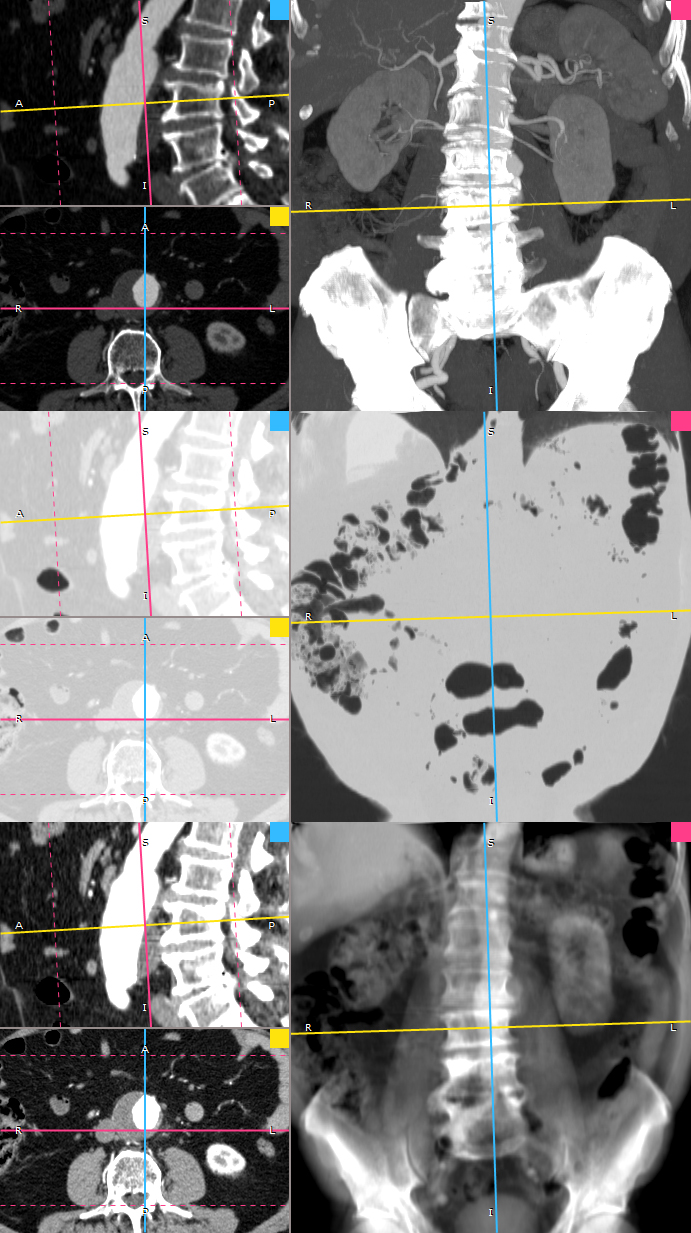
Keep in mind that with increased thickness the interactivity will suffer. This is something we will address in next releases.
Press +/- to change thickness in the viewport under mouse cursor.
Press F2 to change rendering mode (MIP/MinIP/Avg) in the viewport under mouse cursor.
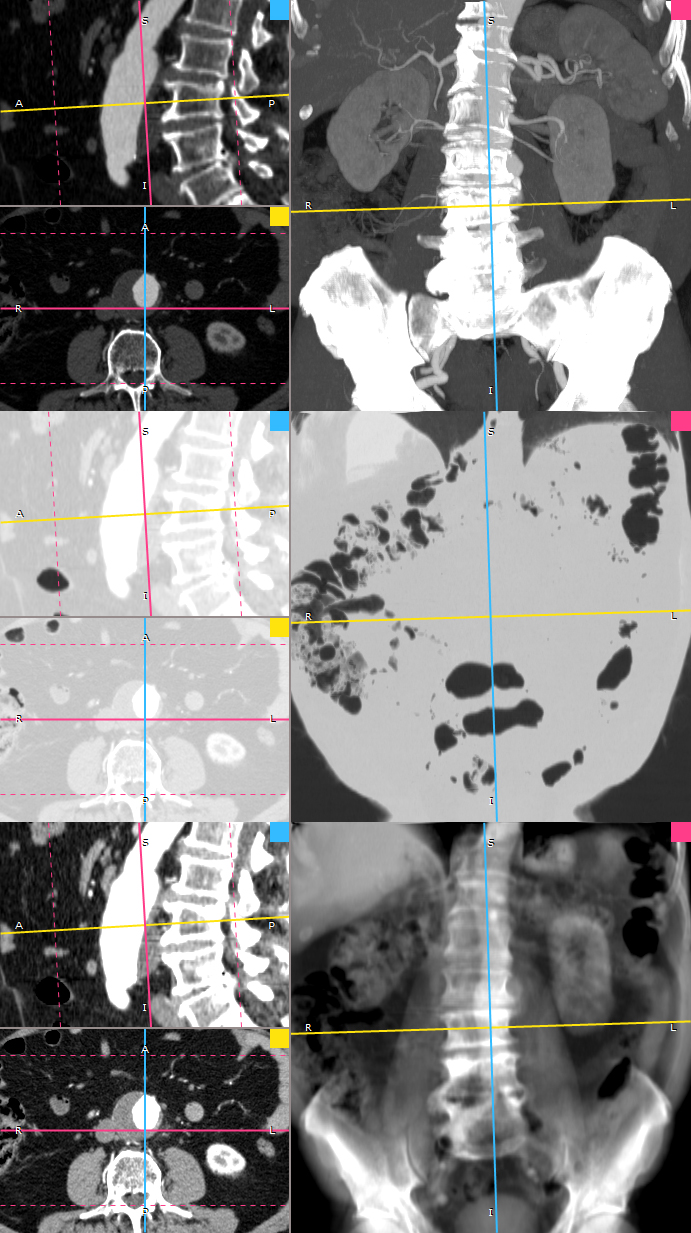
Nov 24, 2016 01:24 PM
by DrELM
by DrELM
Finally MIP !!!!
You are awesome! Thank you very much !!
You are awesome! Thank you very much !!
Nov 24, 2016 01:48 PM
by Tommy
by Tommy
WOW!!!! Jawbreaking!!!
Nov 24, 2016 05:30 PM
by K.B. Loh
by K.B. Loh
The newly added MIP/MinIP/AVG functions look great.
Unfortunately the keyboard shortcut for these functions are not working with my notebook keyboard. Puzzling why???
Is the keyboard shortcut for MIP/MinIP/AVG functions only working with the +/- key on dedicated numeric keypad? F2 key only can open the 3D MPR windows but can't change the rendering mode (MIP/MinIP/AVG) in the viewport during mouse cursor on my notebook. Anyone using RADIANT on notebook experience the same problem?
Looking forward for the function to off auto-centering of the cross-line in 3D MPR.
Unfortunately the keyboard shortcut for these functions are not working with my notebook keyboard. Puzzling why???
Is the keyboard shortcut for MIP/MinIP/AVG functions only working with the +/- key on dedicated numeric keypad? F2 key only can open the 3D MPR windows but can't change the rendering mode (MIP/MinIP/AVG) in the viewport during mouse cursor on my notebook. Anyone using RADIANT on notebook experience the same problem?
Looking forward for the function to off auto-centering of the cross-line in 3D MPR.
Nov 25, 2016 05:32 AM
by Tommy
by Tommy
I had the same issue with the F2 in 2 different computers.
I had to remap the hotkey with the RadiAnt keyboard customizer tool.
regarding the "+" and "-" signs, only the numpad keys work, the "+" and "-" in the main keyboard have no effect... I did not try yet to remap them to see if one can swap those in case it has no numpad.
another thing I've noticed is that the "zoom" hotkey that works in the main viewing panels has no effect in the oblique-MPR panel... to zoom here you have to use right mouse button.
also measuring tools are not yet available in the new MPR panel, but I think it's just a question of time to see them implemented
anyway, great new feature as expected.
I had to remap the hotkey with the RadiAnt keyboard customizer tool.
regarding the "+" and "-" signs, only the numpad keys work, the "+" and "-" in the main keyboard have no effect... I did not try yet to remap them to see if one can swap those in case it has no numpad.
another thing I've noticed is that the "zoom" hotkey that works in the main viewing panels has no effect in the oblique-MPR panel... to zoom here you have to use right mouse button.
also measuring tools are not yet available in the new MPR panel, but I think it's just a question of time to see them implemented
anyway, great new feature as expected.
Nov 25, 2016 09:03 AM
by Tommy
by Tommy
there's actually no way to change the window level in the MPR panel.
in CT it would be great to change easily between lung and mediastinal window like in the viewer
in CT it would be great to change easily between lung and mediastinal window like in the viewer
Nov 28, 2016 08:24 AM
by
by
We have confirmed the bug with keyboard shortcuts that sometimes occurs in the 3D MPR window. It will be resolved in the next beta.
Tommy, currently you can change window level by holding CTRL key and using left mouse button. Later, the controls will be similar to the standard 2D viewport.
Tommy, currently you can change window level by holding CTRL key and using left mouse button. Later, the controls will be similar to the standard 2D viewport.
Nov 29, 2016 02:36 AM
by marcelvn
by marcelvn
3.9.9 already feels more responsive when increasing slice thickness. I hope there is more room for optimizations
Maybe you should consider the 3D MPR in the main radiant window. I believe that it could simplify a lot the MPR menu.
Maybe you should consider the 3D MPR in the main radiant window. I believe that it could simplify a lot the MPR menu.
Nov 29, 2016 12:56 PM
by
by
Yes, we made significant improvements in version 3.9.9 to make MIP browsing more fluid. Sure, there's still some room for speed optimizations, however, we'll probably need to use GPU acceleration to achieve this.
Currently the 3D MPR will have it's own window (with most of the toolbar reused from the 2D main window).
Currently the 3D MPR will have it's own window (with most of the toolbar reused from the 2D main window).
Nov 29, 2016 02:51 PM
by LimWK
by LimWK
I have been using RadiANT for some time now. Glad 3D MPR is here and soon with it's measurements/set of tools.TQ..Great job
Looking forward to the next upgrade
Looking forward to the next upgrade
Nov 30, 2016 03:16 PM
by
by
Thank you, LimWK!
Dec 1, 2016 05:05 AM
by Tommy
by Tommy
another suggestion about the MPR hairlines.
when you select the hailines close to the center the mouse effect is "move"
when you select the hairlines far away from the center the mouse effect is "rotate"
unfortunately, there's no visual hint that let the user immediately realize which one will be the effect of the next action...
sometimes I'd like just to move the hairlines but I click it too far and it rotates...
my suggestion is to change the selection point of the hairlines with 2 different graphical effects depending of the position (move or rotate)
actually the selection point is shown as a small circle either in "move" mode or "rotate" mode.
I suggest two possibilities:
1- no circle when you are in "move" mode. show circle in "rotate mode"
2- leave the circle on both modes but change the appearance of the cursor (i.e. hand in "move" mode and "curved arrows" in rotate mode)
choose which one is easier to implement
when you select the hailines close to the center the mouse effect is "move"
when you select the hairlines far away from the center the mouse effect is "rotate"
unfortunately, there's no visual hint that let the user immediately realize which one will be the effect of the next action...
sometimes I'd like just to move the hairlines but I click it too far and it rotates...
my suggestion is to change the selection point of the hairlines with 2 different graphical effects depending of the position (move or rotate)
actually the selection point is shown as a small circle either in "move" mode or "rotate" mode.
I suggest two possibilities:
1- no circle when you are in "move" mode. show circle in "rotate mode"
2- leave the circle on both modes but change the appearance of the cursor (i.e. hand in "move" mode and "curved arrows" in rotate mode)
choose which one is easier to implement
Dec 6, 2016 09:51 PM
by
by
Actually, the circles are there to help identify location in corresponding images.
I think we'll make different cursors for these mouse functions.
I think we'll make different cursors for these mouse functions.
Dec 18, 2016 11:25 AM
by drgo
by drgo
great job , congratulations
i would like to see some information about mode( avr-mip-minip) and thicness on the image's corner. And it will be nice to hide the lines automatically whene i click ( choose ) a window
NB. iniatially F2 and +/- doesnt work on my laptop ( it hasnt numeric keys) so i change the the shortcut keys , problem resolved. Thank you
i would like to see some information about mode( avr-mip-minip) and thicness on the image's corner. And it will be nice to hide the lines automatically whene i click ( choose ) a window
NB. iniatially F2 and +/- doesnt work on my laptop ( it hasnt numeric keys) so i change the the shortcut keys , problem resolved. Thank you
Dec 19, 2016 04:37 AM
by Dr.Catze
by Dr.Catze
Thank you one more time.
Is it possible to manually toggle off and on visibility of cross-reference lines?
Is it possible to manually toggle off and on visibility of cross-reference lines?
Dec 19, 2016 10:57 AM
by Tommy
by Tommy
not yet.
Dec 19, 2016 12:57 PM
by
by
Actually, it's possible ;-) The fresh beta will be released today.
There will be some additional refinements (like the info text with rendering mode and thickness).
Stay tuned!
There will be some additional refinements (like the info text with rendering mode and thickness).
Stay tuned!
Dec 19, 2016 03:30 PM
by Tommy
by Tommy
great news!!!
Dec 19, 2016 04:53 PM
by
by
BETA 3.9.15
-slab thickness can be changed by dragging white markers on axes
-another way to change thickness: press SHIFT + CTRL and use left mouse button (move mouse up/down)
-thickness and mode displayed in the bottom left corner, click it to switch between MIP/MinIP/Avg
-mouse cursor changes depending on the currently active/available function
-press F3 to hide/show axes in viewport under cursor
Enjoy!
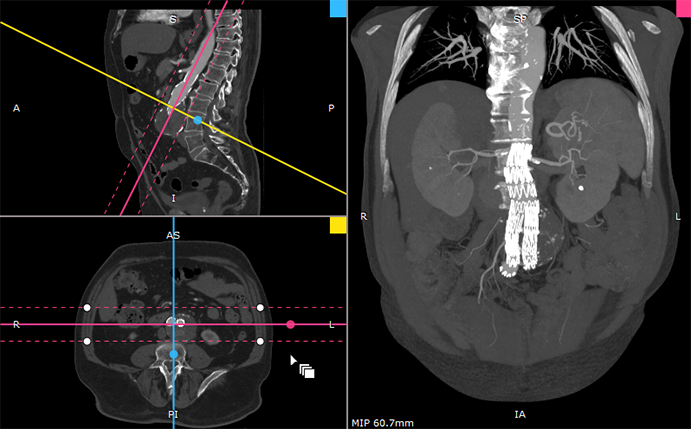
-slab thickness can be changed by dragging white markers on axes
-another way to change thickness: press SHIFT + CTRL and use left mouse button (move mouse up/down)
-thickness and mode displayed in the bottom left corner, click it to switch between MIP/MinIP/Avg
-mouse cursor changes depending on the currently active/available function
-press F3 to hide/show axes in viewport under cursor
Enjoy!
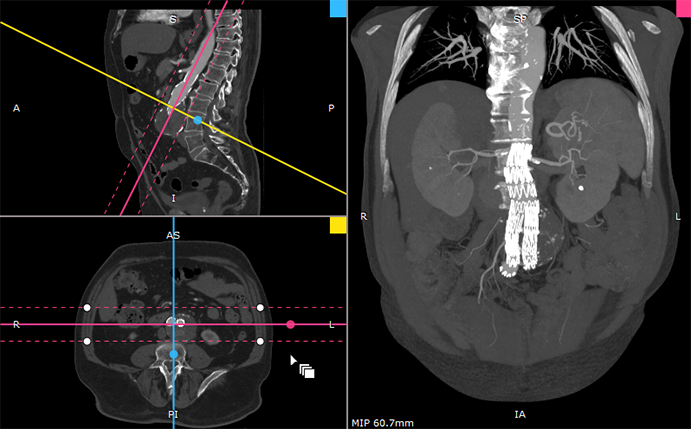
Dec 19, 2016 10:23 PM
by Dr Catz
by Dr Catz
It really works and makes this software the best for me now.
One issue was revealed - while it`s okay on desktop, I havent middle key on my laptop touchpad so there is no way (or I didn`t found it) to adjust window without attaching a mouse.
All but this works fine in 3d-mpr module as I see.
Thank you once again!
One issue was revealed - while it`s okay on desktop, I havent middle key on my laptop touchpad so there is no way (or I didn`t found it) to adjust window without attaching a mouse.
All but this works fine in 3d-mpr module as I see.
Thank you once again!
Dec 19, 2016 10:48 PM
by
by
Just hold the CTRL key and use left mouse button to adjust window :-)
Dec 20, 2016 05:52 AM
by Tommy
by Tommy
WOW!!! this beta is a major improvement in usability!!!
I love the new slab thickness markers and the MIP/Avg/min indicator.
my only complain is that the gridlines area limited to the "move" function is too small compared to the "rotate" function.
actually the space between gridlines intersection and slab indicator (white circle) is around 100 pixels... of those 100 pixels just the first 20 are dedicated to "move" while the other 80 activate "rotate".
I'd try to change the "move/rotate" ratio from the current "20/90" to a more balanced setup like "50/50" or to "40/60"
with the current "20/80" setup I think that the "move" area is too small and I often activate unwanted "rotate" if I'm not so precise to click the mouse close to the gridlines intersection.
think about to change the ratios as I suggested (or even make the ratio configurable for the user)
next step would be implementing window change and measures to the 3D MPR panel.
anyway the progress you did at the moment is already impressive.
thumbs up!!!
I love the new slab thickness markers and the MIP/Avg/min indicator.
my only complain is that the gridlines area limited to the "move" function is too small compared to the "rotate" function.
actually the space between gridlines intersection and slab indicator (white circle) is around 100 pixels... of those 100 pixels just the first 20 are dedicated to "move" while the other 80 activate "rotate".
I'd try to change the "move/rotate" ratio from the current "20/90" to a more balanced setup like "50/50" or to "40/60"
with the current "20/80" setup I think that the "move" area is too small and I often activate unwanted "rotate" if I'm not so precise to click the mouse close to the gridlines intersection.
think about to change the ratios as I suggested (or even make the ratio configurable for the user)
next step would be implementing window change and measures to the 3D MPR panel.
anyway the progress you did at the moment is already impressive.
thumbs up!!!
Dec 20, 2016 05:55 AM
by Tommy
by Tommy
sorry I missed the message where you explained how to manually modify window level.
are CT window presets functional in this panel? it would be great to have hotkeys to rapidly change from lung to mediastinum window and viceversa.
measuring tool are still missing... but I'm sure they will come at some point
are CT window presets functional in this panel? it would be great to have hotkeys to rapidly change from lung to mediastinum window and viceversa.
measuring tool are still missing... but I'm sure they will come at some point
Dec 20, 2016 08:01 AM
by
by
Tommy, thanks for posting your suggestions.
The areas for specific mouse functions will certainly be adjusted before final release.
This was our last beta release this year. Next betas will feature a toolbar with all necessary functions.
The areas for specific mouse functions will certainly be adjusted before final release.
This was our last beta release this year. Next betas will feature a toolbar with all necessary functions.
Dec 20, 2016 08:16 AM
by marcelvn
by marcelvn
Great new features. Just in this release I noted that it is possible to adjust the size of the viewport. Double click to full screen would be a nice addition, I think.
And you sure found room to improve responsiveness in thicker views.
Would you say that RAM upgrade or processor upgrade could lesser the resolution effect while moving on thick slabs?
This was a great year for your software.
Merry Christmas
And you sure found room to improve responsiveness in thicker views.
Would you say that RAM upgrade or processor upgrade could lesser the resolution effect while moving on thick slabs?
This was a great year for your software.
Merry Christmas
Dec 20, 2016 08:44 AM
by
by
Marcelvn,
Thank you! Double-click to maximize the panel is planned for next versions.
For better responsiveness, the crucial factor is CPU. Basically, the more frequency and cores, the better :-)
More RAM won't help at all (of course, if you have to little, 3D MPR won't run).
Faster RAM might speed things up a few percent.
Indeed, it was a good year. And hopefully we'll not disappoint in 2017, too :-)
Merry Christmas!
Thank you! Double-click to maximize the panel is planned for next versions.
For better responsiveness, the crucial factor is CPU. Basically, the more frequency and cores, the better :-)
More RAM won't help at all (of course, if you have to little, 3D MPR won't run).
Faster RAM might speed things up a few percent.
Indeed, it was a good year. And hopefully we'll not disappoint in 2017, too :-)
Merry Christmas!
Dec 20, 2016 09:09 AM
by Dr. Elnur Mehdi
by Dr. Elnur Mehdi
Very good!!!
I think everything with slab and MPR is done!
PS.: Just another suggestion for manual syncing series: is it possible to add manual fusion function? For example, when patient moves during PET/CT exam?
I think everything with slab and MPR is done!
PS.: Just another suggestion for manual syncing series: is it possible to add manual fusion function? For example, when patient moves during PET/CT exam?
Dec 21, 2016 06:16 AM
by ALS
by ALS
Everything implemented wisely and works fine), thanks, now waiting for ultimate perfection with fullscreen via double click)), the only problem what to ask Santa from Radi for the 2017, maybe android version, Merry Christmas!
Dec 21, 2016 12:26 PM
by Dr. Elnur Mehdi
by Dr. Elnur Mehdi
And very small suggestion. There is very good option to copy image in active viewer window with Ctrl+C. But this shortkey doesn`t work in MPR window. It will be good if this function also added to MPR window.
Dec 23, 2016 12:12 AM
by Jens B
by Jens B
Do you plan on enabling an export feature of the reconstructed images in the MRR module?
Dec 28, 2016 11:34 AM
by Henrik B
by Henrik B
Dear RadiAnt,
Great function with 3D/MPR in this fantastic viewer - makes it the best of them all!
Will it be possible to choose GPU for all rendering? The adaptive rendering is quite distracting when working on large volumes like CTA aorta, 4000 slices (I have i7 3,6 GHz, 16 GB ram, GTX 970).
Will it be possible to make a batch (define slicethiknes and stepsize) and save it to file?
Also a swirvel function on active image would be nice, especially if you are planning to make a 'double-click to max image' function. Otherwise you will have to double-click again and again to rotate the crosshair.
In addition to the swirvel-function a rotate/roll-function. The function could change from swirvel to roll when the swirvel-curser is moved to the edge of the image.
Will it be possible to make an edge enhance (+/-) function?
Of course I look forward to the already menchioned changes.
By the way, any plans of segmentation and convertion to *.stl?
Brgds.
Great function with 3D/MPR in this fantastic viewer - makes it the best of them all!
Will it be possible to choose GPU for all rendering? The adaptive rendering is quite distracting when working on large volumes like CTA aorta, 4000 slices (I have i7 3,6 GHz, 16 GB ram, GTX 970).
Will it be possible to make a batch (define slicethiknes and stepsize) and save it to file?
Also a swirvel function on active image would be nice, especially if you are planning to make a 'double-click to max image' function. Otherwise you will have to double-click again and again to rotate the crosshair.
In addition to the swirvel-function a rotate/roll-function. The function could change from swirvel to roll when the swirvel-curser is moved to the edge of the image.
Will it be possible to make an edge enhance (+/-) function?
Of course I look forward to the already menchioned changes.
By the way, any plans of segmentation and convertion to *.stl?
Brgds.
Dec 28, 2016 09:52 PM
by
by
@Dr. Elnur Mehdi
There still some work with the UI to be done. The Copy feature will be added, of course. We will be adding manual fusion mode sometime later.
@ALS
Thank you! Double click will happen :-)
@Jens B
Initially you'll be able to export only the visible images. Later we'll be adding batch export modes.
@Henrik B
Thanks! GPU acceleration (MIP/VR) is something we plan to add later, after the initial release with CPU only mode. Batch export also will be added later. 3D and 2D rotation/roll will be added soon. No specific time frame for edge enhance or segmentation and converstion to *.stl
There still some work with the UI to be done. The Copy feature will be added, of course. We will be adding manual fusion mode sometime later.
@ALS
Thank you! Double click will happen :-)
@Jens B
Initially you'll be able to export only the visible images. Later we'll be adding batch export modes.
@Henrik B
Thanks! GPU acceleration (MIP/VR) is something we plan to add later, after the initial release with CPU only mode. Batch export also will be added later. 3D and 2D rotation/roll will be added soon. No specific time frame for edge enhance or segmentation and converstion to *.stl
Jan 4, 2017 02:30 PM
by Jim
by Jim
Very nice feature and very intuitive UI control, good work!
One possible extension which could be helpful for many projection cases would be a variant of the AVG projection mode, using a gamma factor that is applied to the individual voxels before averaging them up - this way, one has more possibilities to emphasize bright or dark tissues that would otherwise be dominated by the surrounding regions. MIP and MinIP are sometimes a bit to much for this...
One possible extension which could be helpful for many projection cases would be a variant of the AVG projection mode, using a gamma factor that is applied to the individual voxels before averaging them up - this way, one has more possibilities to emphasize bright or dark tissues that would otherwise be dominated by the surrounding regions. MIP and MinIP are sometimes a bit to much for this...
Jan 7, 2017 04:30 PM
by Savio
by Savio
Awesome DICOM viewer, powerful, light, feature-packed, can't wait for the curved MPR + center lumen line update. The MPR is very easy to use (had to take some tips from the comments, but I suppose they'll be included in the help section in the next stable release).
As for suggestions:
- Make the end result of the cutout from the 3D volume rendering avaliable in the 2D (axial) mode. It can make creating a central lumen line much easier, or even help in the study of a specific structure.
As for suggestions:
- Make the end result of the cutout from the 3D volume rendering avaliable in the 2D (axial) mode. It can make creating a central lumen line much easier, or even help in the study of a specific structure.
Jan 8, 2017 01:11 PM
by
by
@Jim
Thank you! We'll have to do some research about the projection variant you described.
@Savio
Thanks! Curved MPR / center lumen line probably won't be available this year. So a bit of patience is recommended ;-)
As for your suggestion - you mean showing areas which were cut out with the scalpel in 3D mode on 2D images?
Thank you! We'll have to do some research about the projection variant you described.
@Savio
Thanks! Curved MPR / center lumen line probably won't be available this year. So a bit of patience is recommended ;-)
As for your suggestion - you mean showing areas which were cut out with the scalpel in 3D mode on 2D images?
Feb 9, 2017 09:16 PM
by Savio
by Savio
@ RadiAnt
No, I mean just showing the areas that were left intact after the cut out with the scalpel in 3D mode. What happens now is that, when you leave 3D mode, the whole "scissoring" of the image is lost. What I would like is for those changes to be brought back to the 2D mode, so you can use them to create the MPR / center lumen line easier. It's specially true in the carotid region, which is thightly packed with structures that can make identifying the ICA a harder task (specially in the setting of advanced stenosis).
No, I mean just showing the areas that were left intact after the cut out with the scalpel in 3D mode. What happens now is that, when you leave 3D mode, the whole "scissoring" of the image is lost. What I would like is for those changes to be brought back to the 2D mode, so you can use them to create the MPR / center lumen line easier. It's specially true in the carotid region, which is thightly packed with structures that can make identifying the ICA a harder task (specially in the setting of advanced stenosis).
Feb 13, 2017 08:06 PM
by
by
OK Savio, I get it. We will certainly make some kind of scalpel synchronization between 3D VR and MPR modes.
Feb 14, 2017 01:26 PM
by Ivan Bushuev
by Ivan Bushuev
Option 3D oblique MPR feature don't work, why? I press F2 but option don't activ. Please help!
Feb 14, 2017 01:45 PM
by
by
Have you downloaded our latest beta version? http://www.radiantviewer.com/beta
The 3D MPR is currently in the beta testing phase.
If you still can't 3D MPR in beta, this means that a volume can't be detected in the series loaded.
The 3D MPR is currently in the beta testing phase.
If you still can't 3D MPR in beta, this means that a volume can't be detected in the series loaded.
Feb 17, 2017 12:52 PM
by Lim WK
by Lim WK
When would MPR measurements be incorporated?
Feb 18, 2017 12:37 PM
by Guest
by Guest
Yes, also looking forward to measurements (even simple) as i believe that is the major use of oblique MPR
Feb 19, 2017 06:10 PM
by Guest
by Guest
kindly add measurement fuction
Feb 20, 2017 04:43 PM
by
by
Sure, measurements will make their way to the 3D MPR window.
Please note that recently we had to put the MPR development on hold for a while to fully focus on something that was long overdue.
We will be changing the licensing system; license key files will be replaced by serial numbers. This will help us to handle more efficiently both paid and trial licenses.
Hopefully we'll be releasing the next beta in a few days.
Please note that recently we had to put the MPR development on hold for a while to fully focus on something that was long overdue.
We will be changing the licensing system; license key files will be replaced by serial numbers. This will help us to handle more efficiently both paid and trial licenses.
Hopefully we'll be releasing the next beta in a few days.
Apr 20, 2017 06:18 PM
by Henrik B.
by Henrik B.
Dear RadiAnt,
Great improvement in your work!
Is it possible to make the 'roll (T)'- and the '3D rotate (R)'-function interchangeable so that whilst in '3D rotate' mode and the curser is moved close to the edge of the image, the function changes to 'roll' and then changes back again to '3D rotate' when the curser is more centered? Same thing in the 3D volume rendering? Sometimes the orientation gets upside down when rotating alot (naturally) and it would be an easy way to straighten the orientation.
Would it also be possible to make mouse-button-combination short cuts? E.g.:
right + left mouse button = 3D rotate,
right + middle(wheel) = pan,
left + middle = zoom. Possibly a way to predefine your own combinations?
Also an option to choose default rendering e.g. if you use avg more often than MIP?
Best regards
Henrik B.
Great improvement in your work!
Is it possible to make the 'roll (T)'- and the '3D rotate (R)'-function interchangeable so that whilst in '3D rotate' mode and the curser is moved close to the edge of the image, the function changes to 'roll' and then changes back again to '3D rotate' when the curser is more centered? Same thing in the 3D volume rendering? Sometimes the orientation gets upside down when rotating alot (naturally) and it would be an easy way to straighten the orientation.
Would it also be possible to make mouse-button-combination short cuts? E.g.:
right + left mouse button = 3D rotate,
right + middle(wheel) = pan,
left + middle = zoom. Possibly a way to predefine your own combinations?
Also an option to choose default rendering e.g. if you use avg more often than MIP?
Best regards
Henrik B.
Apr 25, 2017 08:48 PM
by
by
Dear Henrik,
Thank you for your suggestions.
We will take them into consideration.
Best regards,
Maciej
Thank you for your suggestions.
We will take them into consideration.
Best regards,
Maciej
Aug 17, 2017 01:22 PM
by Konstantinos V
by Konstantinos V
Dear RadiAnt,
I need to give you my true congratulations for the great job you are doing with your software and this goes from someone who already has given a lot of thousand euros for purchasing the 3Mensio software.
I have to admit that there are cases that I prefer to use your software for performing certain tasks.
From what I understand center lumen line / curved MPR will be a feature added next year.
Do you plan to incorporate an angle measurement tool in the 3D MPR window any time soon, since it would be extremely helpful in many cases?
Again thanks for your great job and keep ... working :))
Best regards
I need to give you my true congratulations for the great job you are doing with your software and this goes from someone who already has given a lot of thousand euros for purchasing the 3Mensio software.
I have to admit that there are cases that I prefer to use your software for performing certain tasks.
From what I understand center lumen line / curved MPR will be a feature added next year.
Do you plan to incorporate an angle measurement tool in the 3D MPR window any time soon, since it would be extremely helpful in many cases?
Again thanks for your great job and keep ... working :))
Best regards
Aug 23, 2017 01:23 PM
by
by
Dear Konstantinos,
Thank you. We appreciate you comments.
Please note that we don't give a specific time frames for new features until they are almost ready. This also applies to the curved MPR mode.
We will be adding more measurements to the 3D MPR in the next versions.
Best regards,
Maciej
Thank you. We appreciate you comments.
Please note that we don't give a specific time frames for new features until they are almost ready. This also applies to the curved MPR mode.
We will be adding more measurements to the 3D MPR in the next versions.
Best regards,
Maciej
Nov 28, 2018 11:36 AM
by Richard
by Richard
Dear Radiant,
Do you have 3d mpr curved for centre line, in your latest version?
Thanks anyway
Do you have 3d mpr curved for centre line, in your latest version?
Thanks anyway
Dec 3, 2018 10:05 AM
by
by
No, the CPR mode will be introduced sometime next year, I guess.
Dec 2, 2019 09:57 AM
by Mangesh
by Mangesh
Radiant Viewer is awesome application which helps me in testing.
Here I would like to know that if we can export the images in DICOM format after applying MPR?
Here I would like to know that if we can export the images in DICOM format after applying MPR?
Dec 4, 2019 04:58 PM
by
by
Mangesh, thank you! Currently it's not possible to export MPR images in DICOM format. Only JPEG/BMP.
