| Volume Rendering 2.7.8 Beta |
Dec 21, 2015 06:33 PM
by
by
New features:
Added support for multi-touch in the VR window (one finger - 3D rotate, two fingers - pan, zoom, roll, three fingers - adjust window).
Added Roll tool - rotation around Z-axis.
Added dedicated icon for Volume Rendering.
Added toolbar in the VR window - the tools can be assigned to different mouse buttons.
Full screen mode in the VR window.
Improvements and bug fixes:
Performance improvements in the Volume Rendering feature.
Improved support for volumes with inconsistent slice spacing (a warning is shown when interpolation is necessary).
Download here: http://www.radiantviewer.com/beta.php
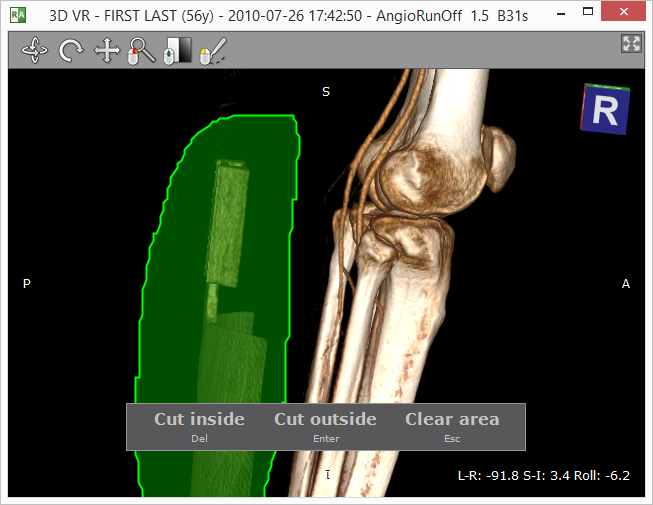
Added support for multi-touch in the VR window (one finger - 3D rotate, two fingers - pan, zoom, roll, three fingers - adjust window).
Added Roll tool - rotation around Z-axis.
Added dedicated icon for Volume Rendering.
Added toolbar in the VR window - the tools can be assigned to different mouse buttons.
Full screen mode in the VR window.
Improvements and bug fixes:
Performance improvements in the Volume Rendering feature.
Improved support for volumes with inconsistent slice spacing (a warning is shown when interpolation is necessary).
Download here: http://www.radiantviewer.com/beta.php
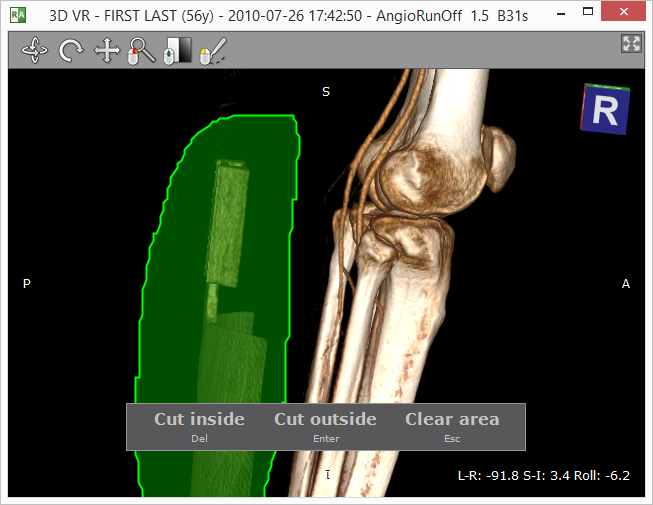
Dec 21, 2015 07:17 PM
by Tommy
by Tommy
simply amazing!!!
the most intuitive and fast VR engine I've ever tried!!!
the new icons rock!!!
I think some improvements are needed
1- scalpel function
- "undo last cut"
- reset "scalpel"
2- roll
- automatic horizontal/vertical roll
- save roll as jpeg with custom step numbers
the most intuitive and fast VR engine I've ever tried!!!
the new icons rock!!!
I think some improvements are needed
1- scalpel function
- "undo last cut"
- reset "scalpel"
2- roll
- automatic horizontal/vertical roll
- save roll as jpeg with custom step numbers
Dec 21, 2015 07:45 PM
by
by
Thanks, Tommy!
All the improvements that you mentioned are planned in the subsequent versions.
Like they say, Rome wasn't built in a day ;-)
As for the speed, believe me, it can be still improved (and will be), especially when the GPU mode is available some time later. The fastest GTX980Ti cards should be even up to 10x faster than the current mode on a decent CPU.
All the improvements that you mentioned are planned in the subsequent versions.
Like they say, Rome wasn't built in a day ;-)
As for the speed, believe me, it can be still improved (and will be), especially when the GPU mode is available some time later. The fastest GTX980Ti cards should be even up to 10x faster than the current mode on a decent CPU.
Dec 22, 2015 03:06 AM
by RadMan
by RadMan
AMAZING! Simply amazing. there's proprietary software out there that doesn't even come close to this!
Dec 31, 2015 01:01 PM
by Graham
by Graham
Had good fun spinning around a CT scan I had done a while back with 449 0.6mm slices.
I tried to use the 3D viewer on a few MRI scans I had done (15 slices, 4 or 5mm slices) but they didn't look so great. Does the 3D viewer know how far apart the slices are? I looked to me as though it crunched them all up together.
Even without this feature, I think I prefer this viewer to the one bundled with the disc I got from the hospital (NHS) only upside of the bundled software is that it shows clinical reports
Something I would like to see is an explanation of what the "Adjust Window" feature does exactly. I was able to strip away skin to show muscle, isolate bone and include my heart in the viewer but I had no idea what I was doing to get it there!
I tried to use the 3D viewer on a few MRI scans I had done (15 slices, 4 or 5mm slices) but they didn't look so great. Does the 3D viewer know how far apart the slices are? I looked to me as though it crunched them all up together.
Even without this feature, I think I prefer this viewer to the one bundled with the disc I got from the hospital (NHS) only upside of the bundled software is that it shows clinical reports
Something I would like to see is an explanation of what the "Adjust Window" feature does exactly. I was able to strip away skin to show muscle, isolate bone and include my heart in the viewer but I had no idea what I was doing to get it there!
Jan 2, 2016 05:04 AM
by rleendertz
by rleendertz
Great work, VR engine is most impressive.
Runs perfect under wine 1.8 in linux mint.
Sugestion quick screen capture or extending the export function to also work under the VR screen.
Again excellent work.
Runs perfect under wine 1.8 in linux mint.
Sugestion quick screen capture or extending the export function to also work under the VR screen.
Again excellent work.
Jan 11, 2016 09:14 PM
by
by
@RadMan & @rleendertz - Thanks for the compliments!
@Graham - yes, the distance between slices is taken into account. Keep in mind, that the VR doesn't give pretty images when the source slices are thick (5mm). The "adjust window" feature let's you set the range of source voxel values that will be visible in the rendered image - this way you can make some tissues (fat, muscles, etc.) disappear and leave only contrasted vessels and bones.
@Graham - yes, the distance between slices is taken into account. Keep in mind, that the VR doesn't give pretty images when the source slices are thick (5mm). The "adjust window" feature let's you set the range of source voxel values that will be visible in the rendered image - this way you can make some tissues (fat, muscles, etc.) disappear and leave only contrasted vessels and bones.
Jan 16, 2016 09:50 PM
by Tom
by Tom
When will be posible to export VR picture as Dicom series, or MPR too.
Jan 21, 2016 09:51 PM
by
by
Tom, it may take some time until the export from VR/MPR to DICOM is available.
Probably next year... Sooner we plan to add an export to JPEGs. In the next beta you will be able to copy the displayed VR image to the Windows clipboard.
Probably next year... Sooner we plan to add an export to JPEGs. In the next beta you will be able to copy the displayed VR image to the Windows clipboard.
Jan 23, 2016 10:35 PM
by Fabio
by Fabio
In MPR mode is it possible to change the number of slices or the width of the reconstructed image in order to see a thicker slice? I helps to seee a longer segment of a tortuous vessel - to assist measuring distances. It would be nice also to be able to rotate the cross-reference lines to align with the main axis of the vessels. Congratulations on the excellent software. It is fast and reliable.
Jan 24, 2016 03:42 PM
by
by
Fabio, thanks for your kind words!
Currently you cannot change the thickness of slices in the MPR mode.
You will have to wait a few months for the Oblique MPR/MIP feature :-)
Currently you cannot change the thickness of slices in the MPR mode.
You will have to wait a few months for the Oblique MPR/MIP feature :-)
Jan 28, 2016 09:39 PM
by tomb745
by tomb745
In volume rendering there is no possibility to save the reconstructed picture (image export) - I would say it's very supprising.
Jan 30, 2016 02:41 PM
by
by
Initially there will be "Save image as JPEG" and "Copy to clipboard" features.
Feb 8, 2016 01:48 AM
by Thelmo Zamora
by Thelmo Zamora
your work is very impressive
Can you put a shortcut to open zip file?
You could open the 3D view in the same window?
You may display patient data in 3d view?
Could be put annotations in the 3D view (arrows, text)
Can you put a shortcut to open zip file?
You could open the 3D view in the same window?
You may display patient data in 3d view?
Could be put annotations in the 3D view (arrows, text)
Feb 11, 2016 09:36 PM
by
by
Thank you, Thelmo!
We will add your suggestions to our to-do list.
We will add your suggestions to our to-do list.
Feb 25, 2016 02:59 PM
by Victor
by Victor
I only have 5 days left on my beta download... how can i continue to evaluate?
Feb 25, 2016 08:20 PM
by
by
@Victor
The new beta version (2.9.1) is available for download: http://www.radiantviewer.com/beta.php
The new beta version (2.9.1) is available for download: http://www.radiantviewer.com/beta.php
Feb 25, 2016 11:26 PM
by Victor
by Victor
Thank you for the quick response. Uninstall previous and install new?
Feb 25, 2016 11:33 PM
by aaaaaaaaa
by aaaaaaaaa
Install over.
Feb 26, 2016 12:06 AM
by Victor
by Victor
Excellent! great help community!
Feb 26, 2016 04:42 PM
by tomb745
by tomb745
And now, after feb realase, it's time for measurements tools in 3d recons!
Feb 26, 2016 05:06 PM
by
by
@tomb745
Certainly, the length measurement tool will be featured in the next release, along with the "reset volume" button for cancelling scalpel actions.
Certainly, the length measurement tool will be featured in the next release, along with the "reset volume" button for cancelling scalpel actions.
Feb 26, 2016 08:28 PM
by Victor
by Victor
After upgrading BETA 2.9.1 i can't see image sets downloaded fro http://www.osirix-viewer.com/datasets/
anyone experiencing this?
anyone experiencing this?
Mar 6, 2016 05:45 PM
by
by
Can you name a specific image set that you can't open?
