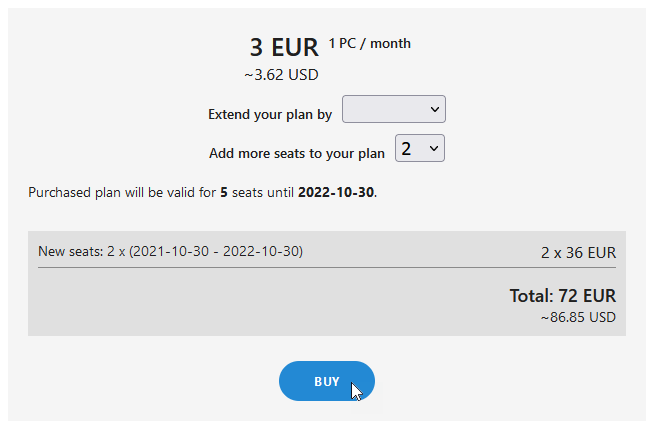Common questions
How can I purchase additional seats for my existing subscription plan so that I can install RadiAnt on more computers?
New seats can be easily added to your existing subscription plan through My Licenses account.1) Sign in to My Licenses account using the email entered when purchasing the license. The access code will be delivered to your mailbox within a minute.
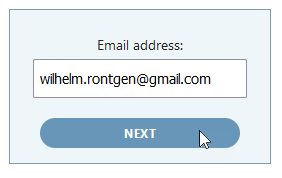
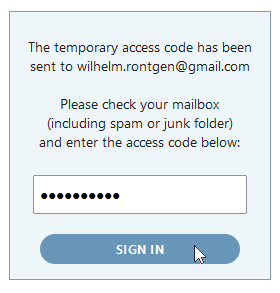
2) Click Extend your plan.
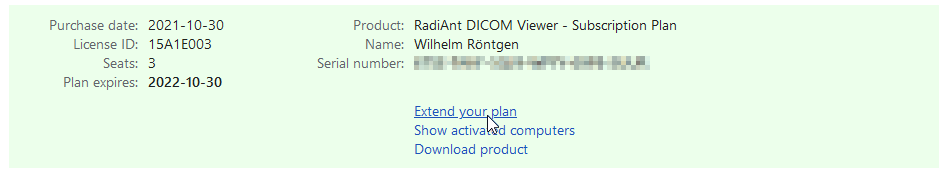
3) The page with the purchase options will be displayed.
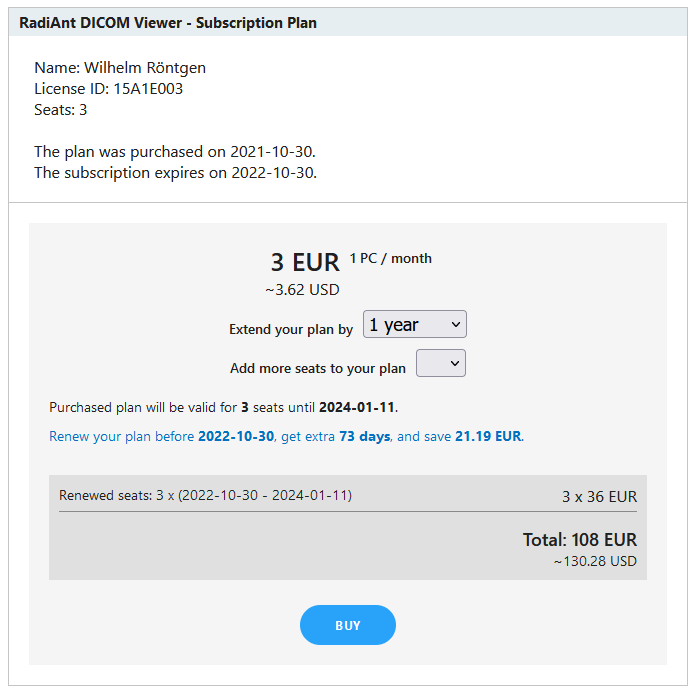
4) If you're good with the current expiration date, select the empty field next to "Extend your plan by". You can also add additional term to your subscription if you prefer.
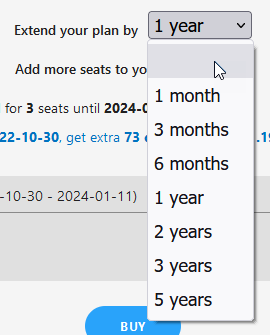
4) Select the number of seats (computers / terminals) you would like to add to your plan in the field next to "Add more seats to your plan".
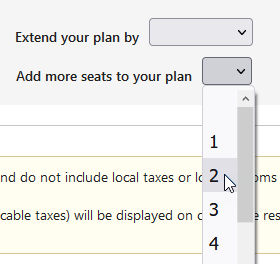
4) Click Buy to continue with the purchasing process.