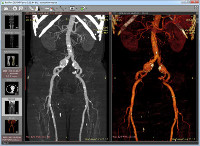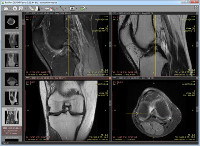Online Store - Software Maintenance FAQ
1. Why should I renew the software maintenance?
We are continually adding functionality to our viewer and improving its performance. Renewing your software maintenance will ensure you keep abreast of state-of-the-art features, enhanced usability and the latest developments for an additional 12 months. Renewing your software maintenance quite simply means that you don’t miss out on a thing!
Renew your software today
2. From what point does the software maintenance commence?
New software license: If you order a new software license, the maintenance period will start from the moment we receive your payment.
Software maintenance renewal: Once you renew an existing software license, your 12-month software maintenance will start from the point at which your previous license expired, irrespective of when you make the payment for the new license.
Remember: All maintenance renewals start from the point at which your previous license expired, irrespective of when you make the payment for the new license. For example, if you pay for a renewed license on the 15th July, but your existing license isn’t due to expire until the 30th July, your new license will commence from the 30th July. Likewise, if your license was due for renewal on the 15th July, and you renew it on the 30th July, the new license will commence on the 15th July. It is, therefore, important that you renew your license in advance of expiry.
3. What happens when my existing software maintenance expires?
Renewing your software maintenance is completely at your discretion. As soon as your 12-month license has expired, you will no longer have access to the latest software updates. To avoid missing out on the significant benefits of the software maintenance license, it is advisable that you renew your license in advance of the expiration due date.
Failing to update your software maintenance will not result in your access to the software itself being removed. All commercial software licenses are perpetual, which means you will be able to continue to use your version of the viewer forever more. However, you will not receive any further software updates.
Remember: All maintenance renewals start from the point at which your previous license expired, irrespective of when you make the payment for the new license.
4. What do I need to do to purchase a maintenance renewal?
You can purchase or renew a software maintenance license at any time. Just log in to the My Licenses account with your email and place the order. As soon as we receive confirmation of your payment, we will send you an email containing your new license key.
We are continually adding functionality to our viewer and improving its performance. Renewing your software maintenance will ensure you keep abreast of state-of-the-art features, enhanced usability and the latest developments for an additional 12 months. Renewing your software maintenance quite simply means that you don’t miss out on a thing!
Renew your software today
2. From what point does the software maintenance commence?
New software license: If you order a new software license, the maintenance period will start from the moment we receive your payment.
Software maintenance renewal: Once you renew an existing software license, your 12-month software maintenance will start from the point at which your previous license expired, irrespective of when you make the payment for the new license.
Remember: All maintenance renewals start from the point at which your previous license expired, irrespective of when you make the payment for the new license. For example, if you pay for a renewed license on the 15th July, but your existing license isn’t due to expire until the 30th July, your new license will commence from the 30th July. Likewise, if your license was due for renewal on the 15th July, and you renew it on the 30th July, the new license will commence on the 15th July. It is, therefore, important that you renew your license in advance of expiry.
3. What happens when my existing software maintenance expires?
Renewing your software maintenance is completely at your discretion. As soon as your 12-month license has expired, you will no longer have access to the latest software updates. To avoid missing out on the significant benefits of the software maintenance license, it is advisable that you renew your license in advance of the expiration due date.
Failing to update your software maintenance will not result in your access to the software itself being removed. All commercial software licenses are perpetual, which means you will be able to continue to use your version of the viewer forever more. However, you will not receive any further software updates.
Remember: All maintenance renewals start from the point at which your previous license expired, irrespective of when you make the payment for the new license.
4. What do I need to do to purchase a maintenance renewal?
You can purchase or renew a software maintenance license at any time. Just log in to the My Licenses account with your email and place the order. As soon as we receive confirmation of your payment, we will send you an email containing your new license key.