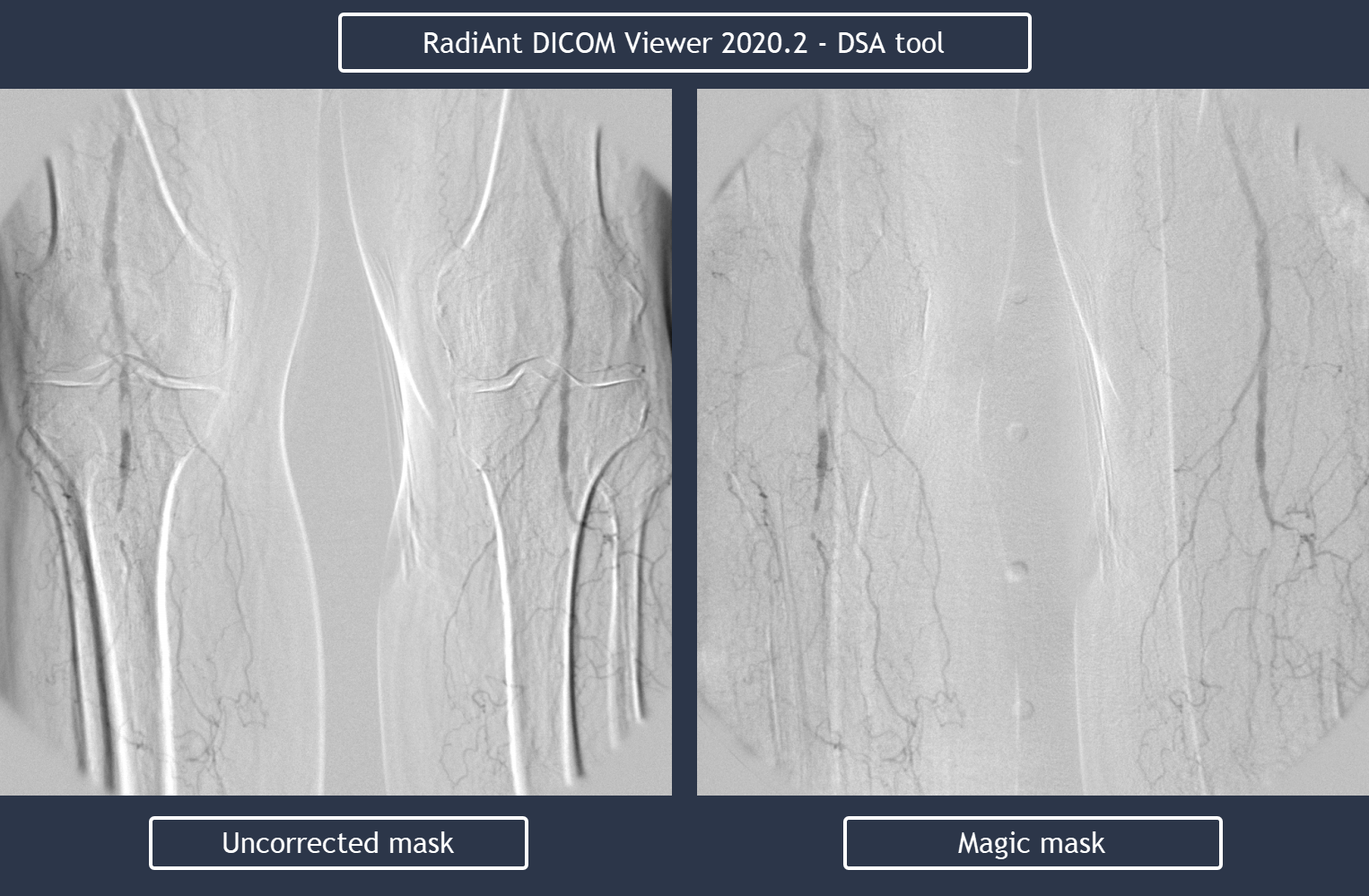| RadiAnt DICOM Viewer 2020.2 BETA |
Apr 5, 2020 04:34 PM
by
by
RadiAnt DICOM Viewer 2020.2 BETA #9600
New features:
* Search and download specific image series from PACS locations.
Improvements and bug fixes:
* Improved responsiveness during WW/WL adjustment for high resolution images (mammography, etc.)
* Fixed occasional hangs in the database window during PACS downloads.
* Fixed issues with radiant:// URL protocol.
* Added option to search and download via command-line multiple studies from PACS locations using tags other than StudyUID.
Download at https://www.radiantviewer.com/beta/
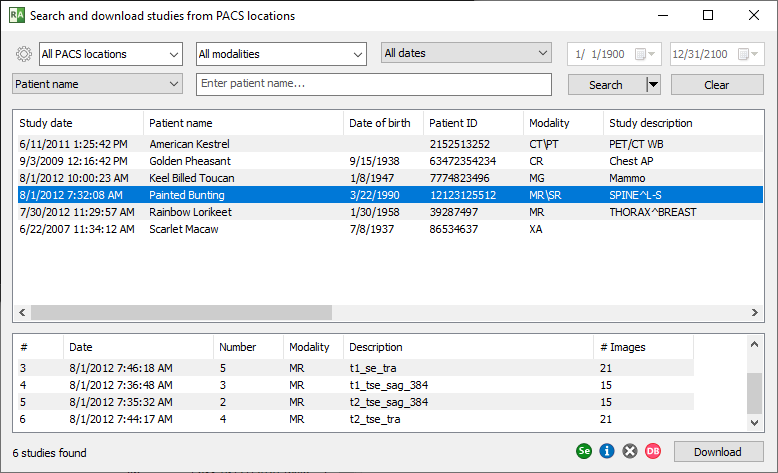
New features:
* Search and download specific image series from PACS locations.
Improvements and bug fixes:
* Improved responsiveness during WW/WL adjustment for high resolution images (mammography, etc.)
* Fixed occasional hangs in the database window during PACS downloads.
* Fixed issues with radiant:// URL protocol.
* Added option to search and download via command-line multiple studies from PACS locations using tags other than StudyUID.
Download at https://www.radiantviewer.com/beta/
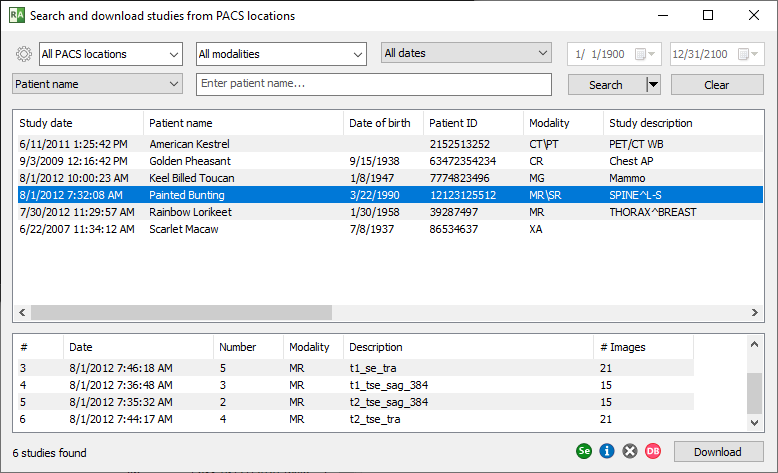
Apr 6, 2020 05:26 AM
by boskar
by boskar
The download button behavior - Shouldn't it refer to current selection? Now it still does invoke study download even if series are selected.
Apr 6, 2020 09:00 AM
by Tommy
by Tommy
* Added option to search and download via command-line multiple studies from PACS locations using tags other than StudyUID.
where is that option?
where is that option?
Apr 6, 2020 09:29 AM
by
by
@boskar
Yes, the button's behavior has not been updated yet. We'll change that.
@Tommy
This option refers to command-line parameters or URL protocol. E.g., you can download two studies using their accession numbers:
radiant://?n=paet&v=CONQUEST&n=pstv&v=00080050&v=%22274571%22&n=pstv&v=00080050&v=%2282490%22
Yes, the button's behavior has not been updated yet. We'll change that.
@Tommy
This option refers to command-line parameters or URL protocol. E.g., you can download two studies using their accession numbers:
radiant://?n=paet&v=CONQUEST&n=pstv&v=00080050&v=%22274571%22&n=pstv&v=00080050&v=%2282490%22
Apr 14, 2020 08:03 PM
by
by
Precise WW/WL (or Min/Max) params (also SUVbw units) settings now available in RadiAnt DICOM Viewer 2020.2 BETA #10604.
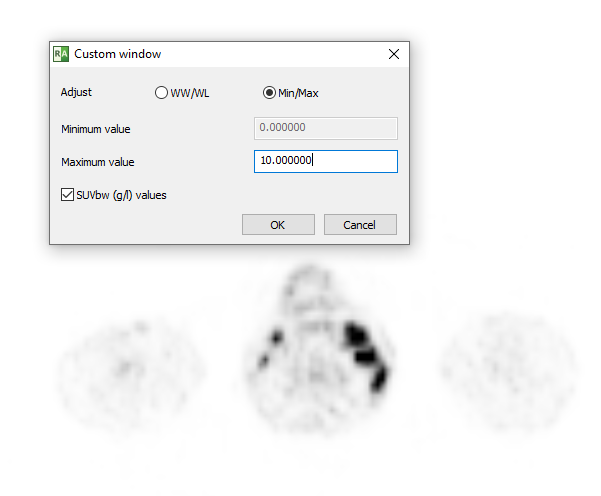
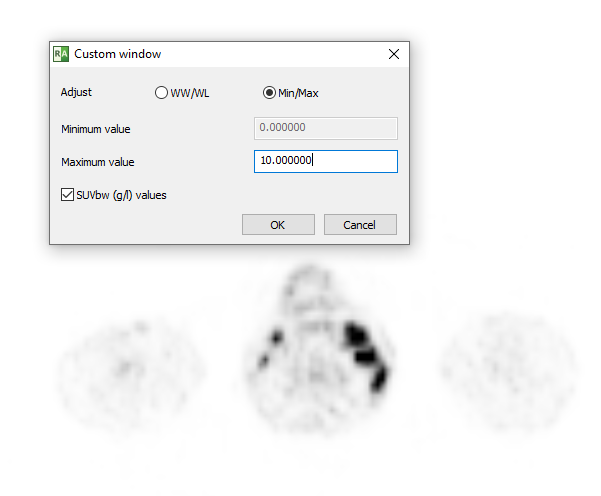
Apr 18, 2020 12:04 PM
by
by
RadiAnt DICOM Viewer 2020.2 BETA #10923
New features:
* Set custom window (WL/WW or Min/Max) in 3D MPR and 3D VR views.
* Window presets (WL/WW) in 3D MPR mode.
https://www.radiantviewer.com/beta/
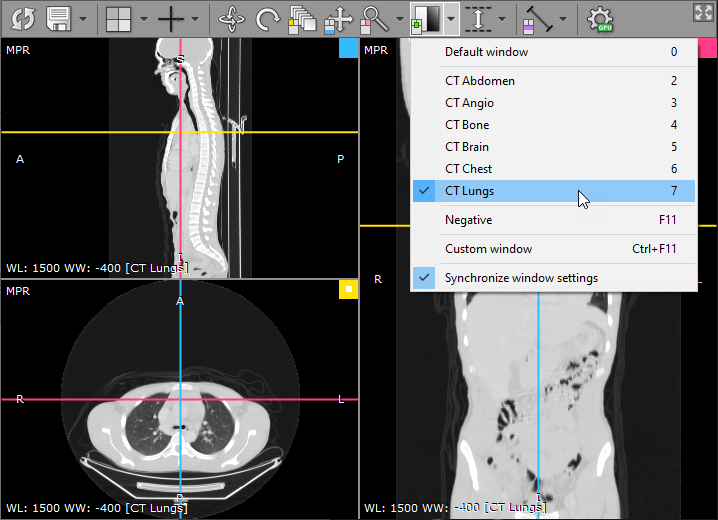
New features:
* Set custom window (WL/WW or Min/Max) in 3D MPR and 3D VR views.
* Window presets (WL/WW) in 3D MPR mode.
https://www.radiantviewer.com/beta/
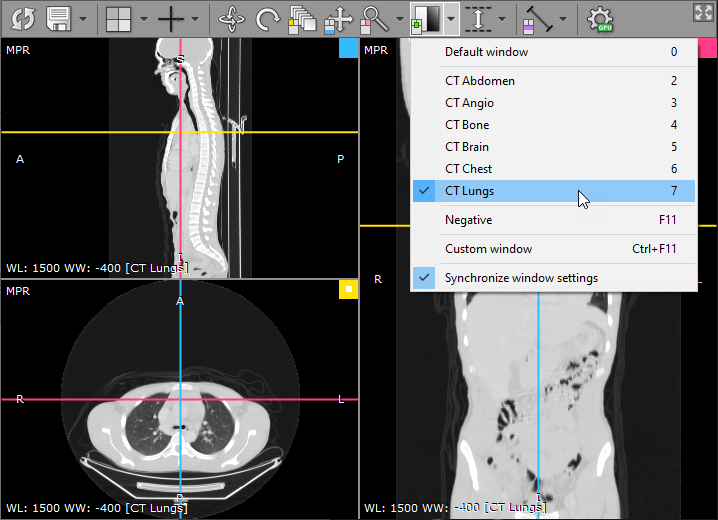
Apr 21, 2020 09:49 PM
by
by
Here comes the DSA: https://www.radiantviewer.com/beta/
Keyboard shortcuts for DSA mode:
Toggle DSA: /
Set mask to the current image: Shift + /
Shift mask: Shift + arrows
Shift mask precisely: Ctrl + Shift + arrows
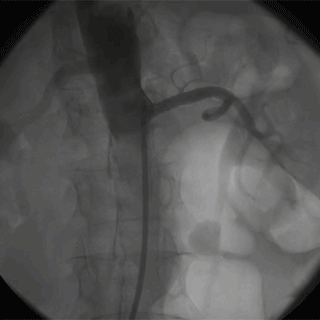
Keyboard shortcuts for DSA mode:
Toggle DSA: /
Set mask to the current image: Shift + /
Shift mask: Shift + arrows
Shift mask precisely: Ctrl + Shift + arrows
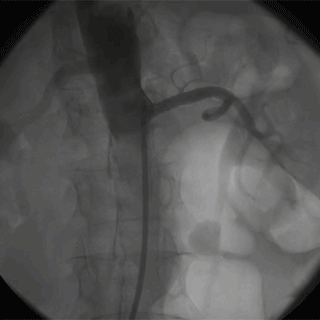
Apr 23, 2020 09:38 AM
by GT
by GT
* Search and download specific image series from PACS locations.
Please, how can I edit config.xml file(?) to set this future always on, instead of pushing Ctrl+S???
THANK YOU!
Please, how can I edit config.xml file(?) to set this future always on, instead of pushing Ctrl+S???
THANK YOU!
Apr 24, 2020 07:14 AM
by K.B. Loh
by K.B. Loh
Thank you very much for adding DSA mode.
Excellent fine tuning and new features for the 2020.2 Beta!
👍👍👍
Excellent fine tuning and new features for the 2020.2 Beta!
👍👍👍
Apr 24, 2020 07:35 AM
by K.B. Loh
by K.B. Loh
Is it possible to export the DSA (substrated mode) as MP4/WMV?
The DSA (substrated mode) video exported by current beta is just a blank white screen.
The DSA (substrated mode) video exported by current beta is just a blank white screen.
Apr 24, 2020 09:18 AM
by
by
@GT
Probably next version will fix it.
@K.B. Loh
Thanks for testing the DSA! Currently the export feature is not operational for DSA. We'll fix that in next versions.
Probably next version will fix it.
@K.B. Loh
Thanks for testing the DSA! Currently the export feature is not operational for DSA. We'll fix that in next versions.
May 5, 2020 09:56 AM
by Rynold
by Rynold
Any plan to create filters in the local database such as filter list by study date, study protocol, and others.
May 7, 2020 10:25 AM
by
by
Yes, the database filters are planned for next versions (no time frame yet).
May 7, 2020 10:26 AM
by
by
The latest 2020.2 build (#12789) brings DSA performance improvements and a dedicated toolbar for DSA (with the option to shift mask using mouse).
https://www.radiantviewer.com/beta/

https://www.radiantviewer.com/beta/

May 7, 2020 06:33 PM
by
by
DSA split mask (e.g., for separate mask corrections for lower limbs) and the option to export DSA images and movies - in the latest BETA (#12875).
https://www.radiantviewer.com/beta/
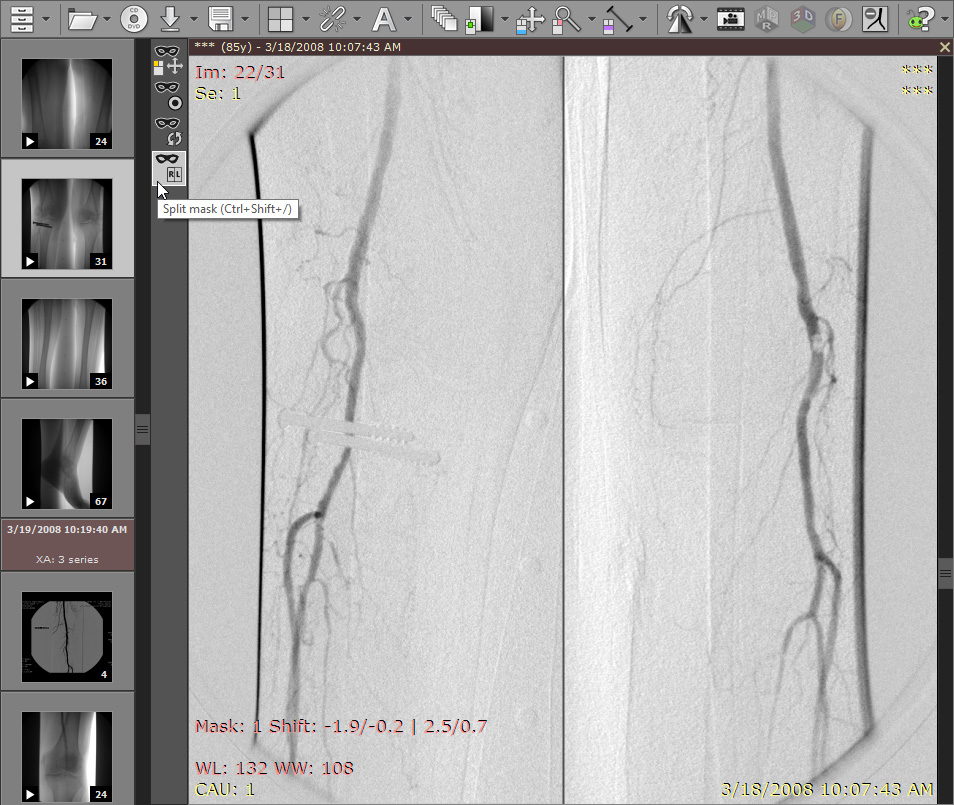
https://www.radiantviewer.com/beta/
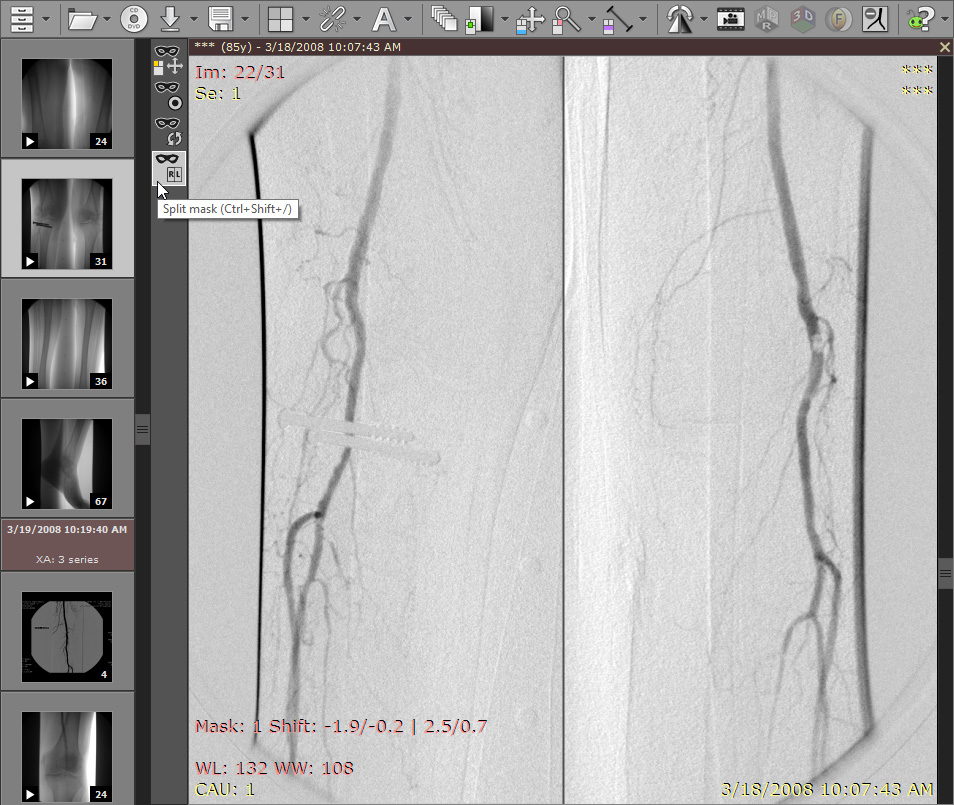
May 11, 2020 10:36 AM
by
by
May 22, 2020 09:04 AM
by
by
Jun 2, 2020 02:03 AM
by JJ
by JJ
To say that you guys are crushing it would easily be an understatement. Great work guys!
Jun 4, 2020 07:17 PM
by
by
Thanks, JJ!
Today we have another small feature that should make a few lives easier: option to set custom window presets (WW/WL or Min/Max, also for SUVbw) right from the UI.
https://www.radiantviewer.com/beta/
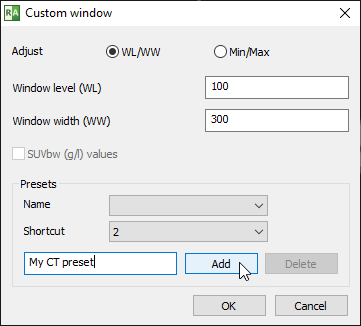
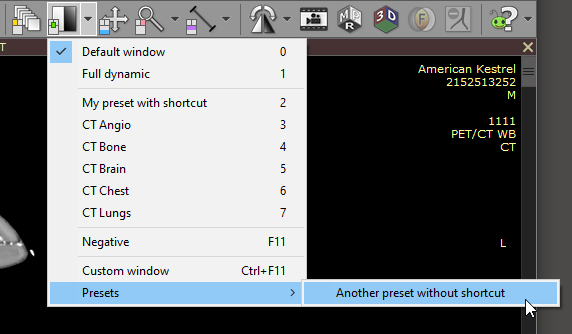
Today we have another small feature that should make a few lives easier: option to set custom window presets (WW/WL or Min/Max, also for SUVbw) right from the UI.
https://www.radiantviewer.com/beta/
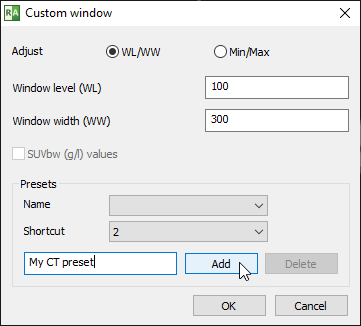
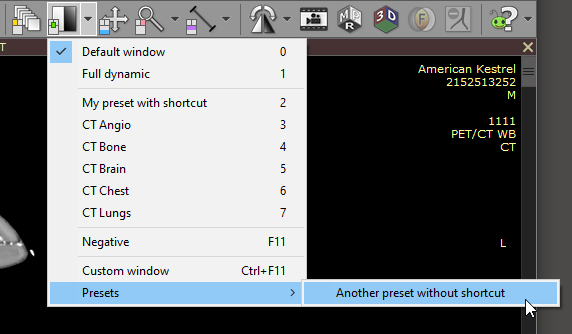
Jun 6, 2020 05:29 AM
by K.B. Loh
by K.B. Loh
Excellent new 2D DSA tools. Great job! 👍👍👍
Any plan to add 3D DSA viewing function?
Any plan to add 3D DSA viewing function?
Jun 7, 2020 01:10 PM
by
by
Thank you! Do you mean 3D CT-like reconstructions from rotational 2D angiography series? If so, there are some plans (and some work already done). I don't think we'll get there this year, however.
Jun 10, 2020 03:00 PM
by przemratajczak
by przemratajczak
@up that sounds like complexed task. What about simple subtraction of rotational angiography?
Jun 10, 2020 06:23 PM
by boskar
by boskar
@przemratajczak actually that was the next function I intented to ask for after bi-plane is implemented, I even got my demo dataset prepared...
3D recontruction from raw data sounds demanding and some of the implementation might be vendor depending... anyway I'm impressed they are plans to implement it.
3D recontruction from raw data sounds demanding and some of the implementation might be vendor depending... anyway I'm impressed they are plans to implement it.
Jun 11, 2020 08:26 AM
by Lukash
by Lukash
Hello
Thank you for good program!
Any plans to make 3D rendering on AMD?
Their APUs seems very pretty for simple work station.
Thank you for good program!
Any plans to make 3D rendering on AMD?
Their APUs seems very pretty for simple work station.
Jun 13, 2020 11:12 AM
by
by
Lukash, sorry, there are no imminent plans for AMD GPUs. NVIDIA just makes developing GPU acceleration for Windows platform much easier.
Jun 18, 2020 04:03 PM
by robertoprbrx
by robertoprbrx
Any plans for a 3D endoscopy with navigation (Virtual Endoscopy) function?
Jun 18, 2020 07:48 PM
by
by
Certainly, there are some plans. But rather not in the coming months.
Jun 21, 2020 01:30 AM
by Pavel A.
by Pavel A.
Hello! Am I in the right place for a feature request/bug fix? :)
Asking for a feature in PACS search window, in database window I can turn off the headers I don't want to see by right clicking on them, can you implement same functions in PACS search?
Also the encoding in PACS search window is broken somehow, in database the cyrillic symbols are displayed correctly (like in institution name for example) but in PACS search windows they are unreadable.
Thank you!
Asking for a feature in PACS search window, in database window I can turn off the headers I don't want to see by right clicking on them, can you implement same functions in PACS search?
Also the encoding in PACS search window is broken somehow, in database the cyrillic symbols are displayed correctly (like in institution name for example) but in PACS search windows they are unreadable.
Thank you!
Jun 22, 2020 08:05 PM
by
by
We will add column customization in the PACS search window in future versions :-)
As for the encoding, your server most probably does not provide proper encoding, hence your issue. You can manually set the encoding for a given PACS node:
https://www.radiantviewer.com/dicom-viewer-manual/pacs-configuration.html
https://www.radiantviewer.com/dicom-viewer-manual/images/radiant_dicom_viewer_pacs_config_host_search_character_set.png
As for the encoding, your server most probably does not provide proper encoding, hence your issue. You can manually set the encoding for a given PACS node:
https://www.radiantviewer.com/dicom-viewer-manual/pacs-configuration.html
https://www.radiantviewer.com/dicom-viewer-manual/images/radiant_dicom_viewer_pacs_config_host_search_character_set.png
Aug 28, 2020 06:18 AM
by Dual screen support in radiant
by Dual screen support in radiant
Does radiant support dual screen diagnostic monitors?
Sep 10, 2020 03:19 PM
by mike d
by mike d
Gantry tilt for head CTs is better but doesn't work well for some studies.
Sep 11, 2020 07:43 PM
by
by
1) Dual screen - you can manually open two windows on two monitors and load specific series on each monitor. Currently there's no automatic multi-monitor support.
2) If you have a sample series with gantry tilt that does not work well in RadiAnt and you are able to share it, please contact us at https://www.radiantviewer.com/contact/
2) If you have a sample series with gantry tilt that does not work well in RadiAnt and you are able to share it, please contact us at https://www.radiantviewer.com/contact/
Sep 20, 2020 08:35 PM
by Lukash
by Lukash
Hello!
Thank You for great program again and again!
Is it possible to make synchronization between MIP windows of different studies (levels, MIP thickness, etc)?
It will be wery helpful for monitoring number of small lung lesions (metastases, tuberculosis).
Thank You!
Thank You for great program again and again!
Is it possible to make synchronization between MIP windows of different studies (levels, MIP thickness, etc)?
It will be wery helpful for monitoring number of small lung lesions (metastases, tuberculosis).
Thank You!
Sep 29, 2020 11:00 AM
by
by
We will add synchronization between 3D MPR/MIP windows in future versions.
Dec 21, 2020 06:45 AM
by LDAD
by LDAD
Some MPR reconstructions are cut, this happens because of a limitation of the equipment that makes the images or this is an resolution that we have to configure on Radiant?
Jan 5, 2021 11:22 AM
by George T
by George T
thanx for the excellent work !
any plans for curved MPR with centerline ?
it would be very useful for sizing and planing in endovascular procedures
any plans for curved MPR with centerline ?
it would be very useful for sizing and planing in endovascular procedures
Jan 7, 2021 09:57 PM
by
by
@LDAD
There are no configuration options for MPR reconstructions in RadiAnt. You get the best what can be obtained from the source series.
@George T
Thanks! Yes, much of the work is already done. There's no exact time-frame, however.
There are no configuration options for MPR reconstructions in RadiAnt. You get the best what can be obtained from the source series.
@George T
Thanks! Yes, much of the work is already done. There's no exact time-frame, however.