Common questions
I have changed computer / upgraded hardware / reinstalled operating system and am getting error 404 (All available licenses are active). How can I reactivate RadiAnt using my serial number?
Error 404 means that all available seats in your license have been used.You can either purchase additional seats for your subscription plan or deactivate your old machine.
If RadiAnt installation was not deactivated on your old computer / system, you need to release the license through My Licenses account.
1) Sign in to My Licenses account using the email entered when purchasing the license. The access code will be delivered to your mailbox within a minute.
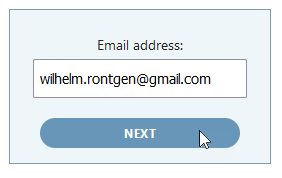
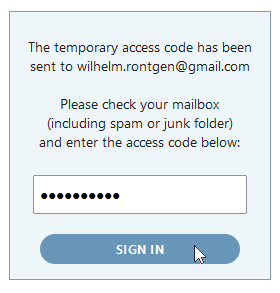
2) Click Show activated computers to display the list of computers with an active license.
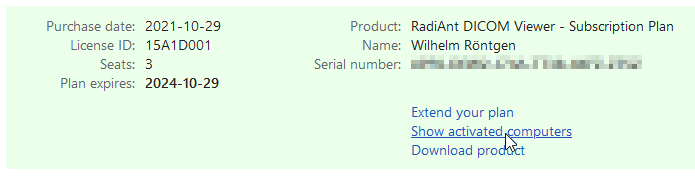
3) Find the row with your computer name and click Deactivate this computer.
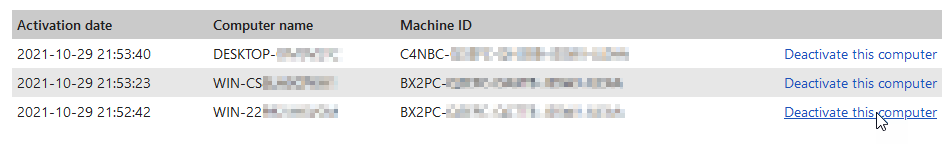
4) Check the box confirming your intention to deactivate the selected computer and click Deactivate.
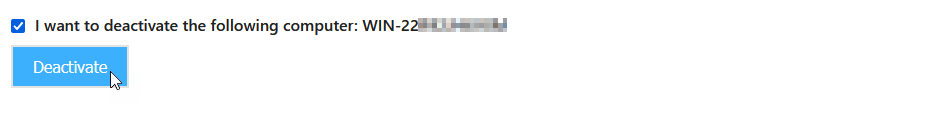
5) After successful deactivation is confirmed, you will be able to activate your new computer / system using your existing serial number.
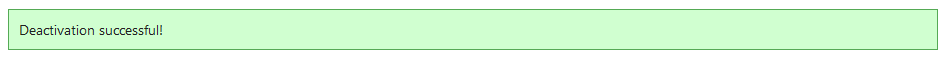
Note: if the deactivation limit is reached, the process will fail with errors 504/506.
